Zulip Chat
Enable real-time team messaging directly inside webenoid SaaS with the Zulip Chat Add-On. Collaborate without leaving your Dashboard.

Key Features
Chat with team members directly inside webenoid SaaS
Easy connection with your Zulip organization URL
Invite members with custom roles and permissions
Enhance collaboration with Task, Project, and Team Add-Ons
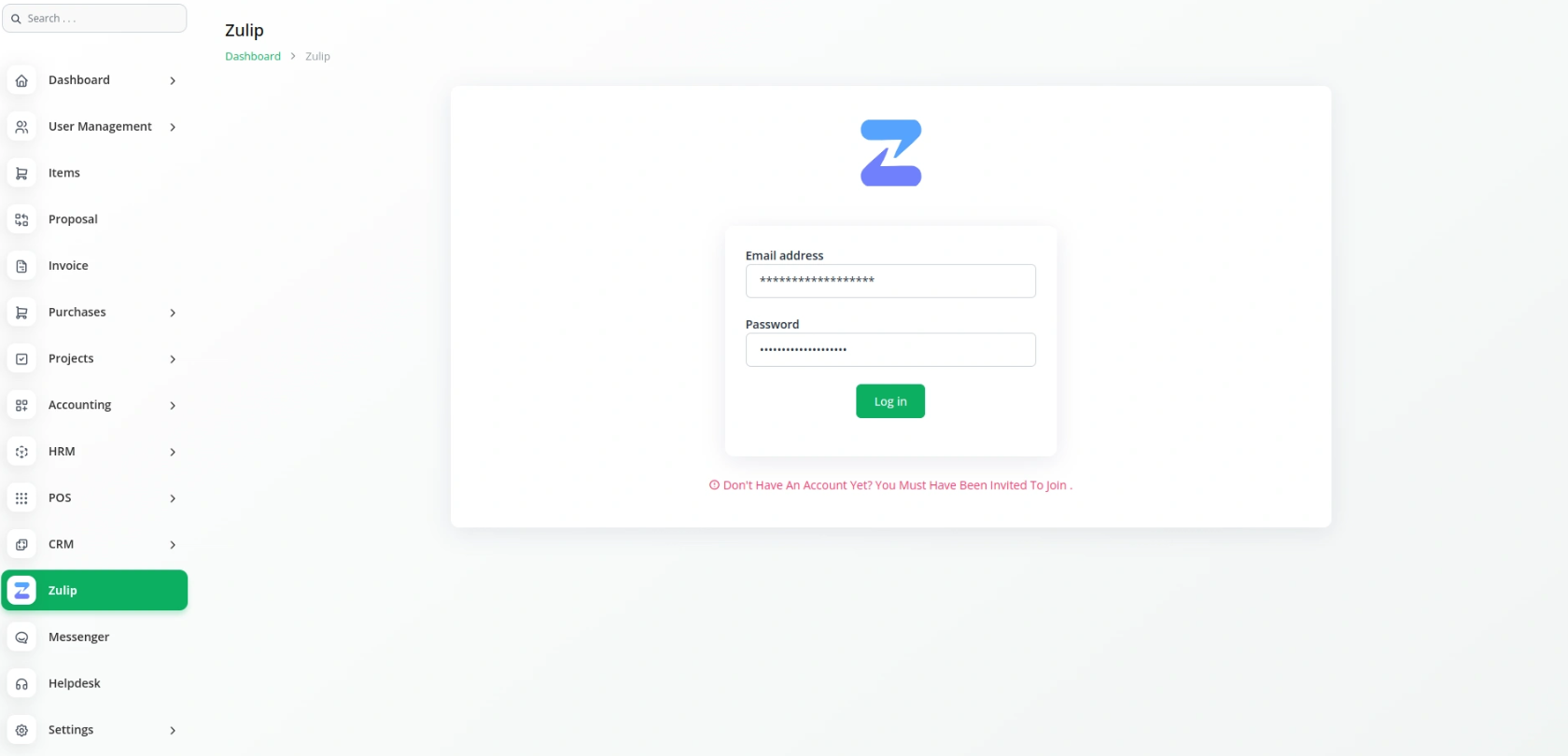
Chat Inside Your Platform with Zulip Chat
The Zulip Chat Add-On allows seamless team communication directly within webenoid SaaS. Just enter your Zulip Organization URL in the settings to activate real-time chat. Team members can then send private messages, join group discussions, and stay connected—without switching apps.
Easy to Set Up and Use
Get started by navigating to System Settings > Zulip Chat Settings. Enter your Zulip Organization URL, then log in with your Zulip credentials. The interface offers private messages, unread filters, group channels, user search, and more—making it effortless to collaborate.
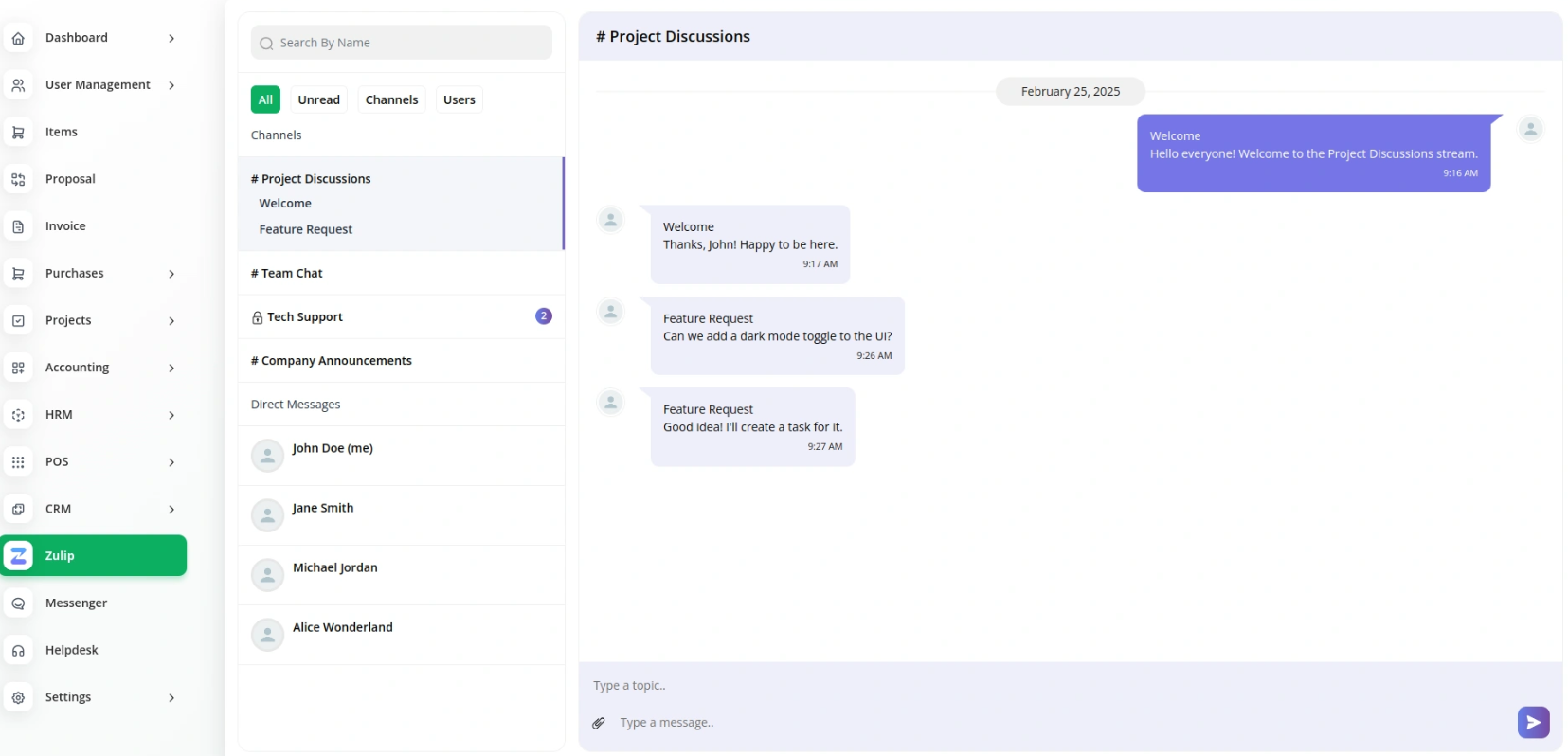
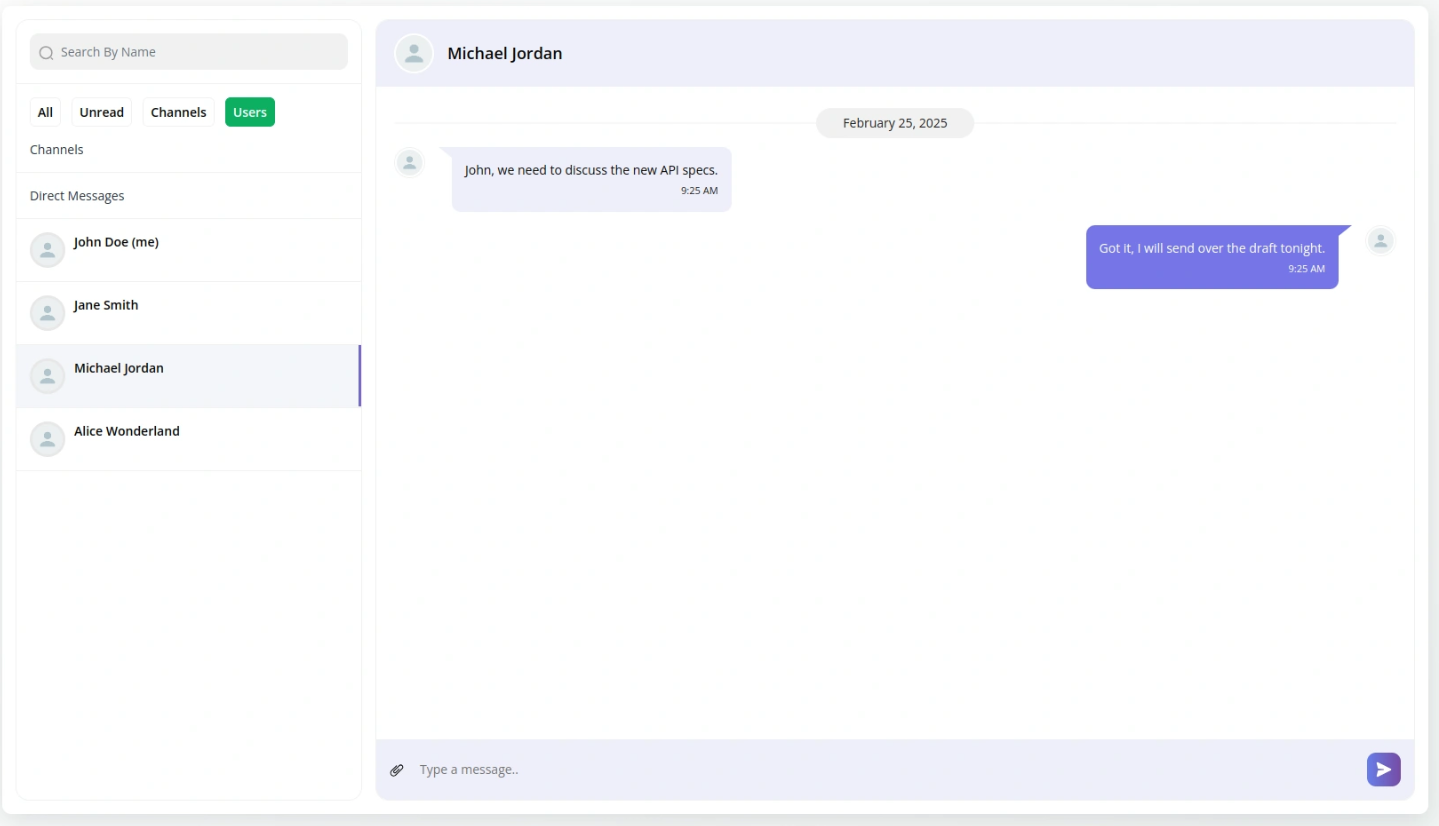
Quick Team Member Invitations
Invite team members via email or custom links. Choose roles (Owner, Admin, Moderator, Member, Guest), define channel access, and set invite expiry times. View, resend, or revoke invites from a central list. Everything is optimized for fast onboarding.
Full Description
Centralized Team Communication Made Simple
The Zulip Chat Add-On transforms webenoid SaaS into a full-featured collaboration hub by embedding real-time chat capabilities directly into your Dashboard. Whether it’s a quick message or a detailed project discussion, Zulip ensures your team stays informed and aligned—without bouncing between tools.
Setup takes minutes. Just plug in your Zulip Organization URL, log in, and you’re ready to go. Chat features include private and group messaging, channel management, and a smart inbox with unread filters. Paired with tools like Task Management, Projects, and Team Collaboration, Zulip Chat becomes the backbone of your internal communication strategy—fast, focused, and built right into your workflow.