OneDrive
Access, view, and edit OneDrive documents directly within Webenoid . Boost productivity with seamless file integration and real-time editing tools.

Key Features
Access OneDrive files directly from Webenoid interface
View and edit documents, spreadsheets, images, and more
No need for local downloads – edit files in-browser
Support for various OneDrive-linked submodules like HRM, Sales, Notes, LMS, and To-Do
Visual grid and list view for easy file management
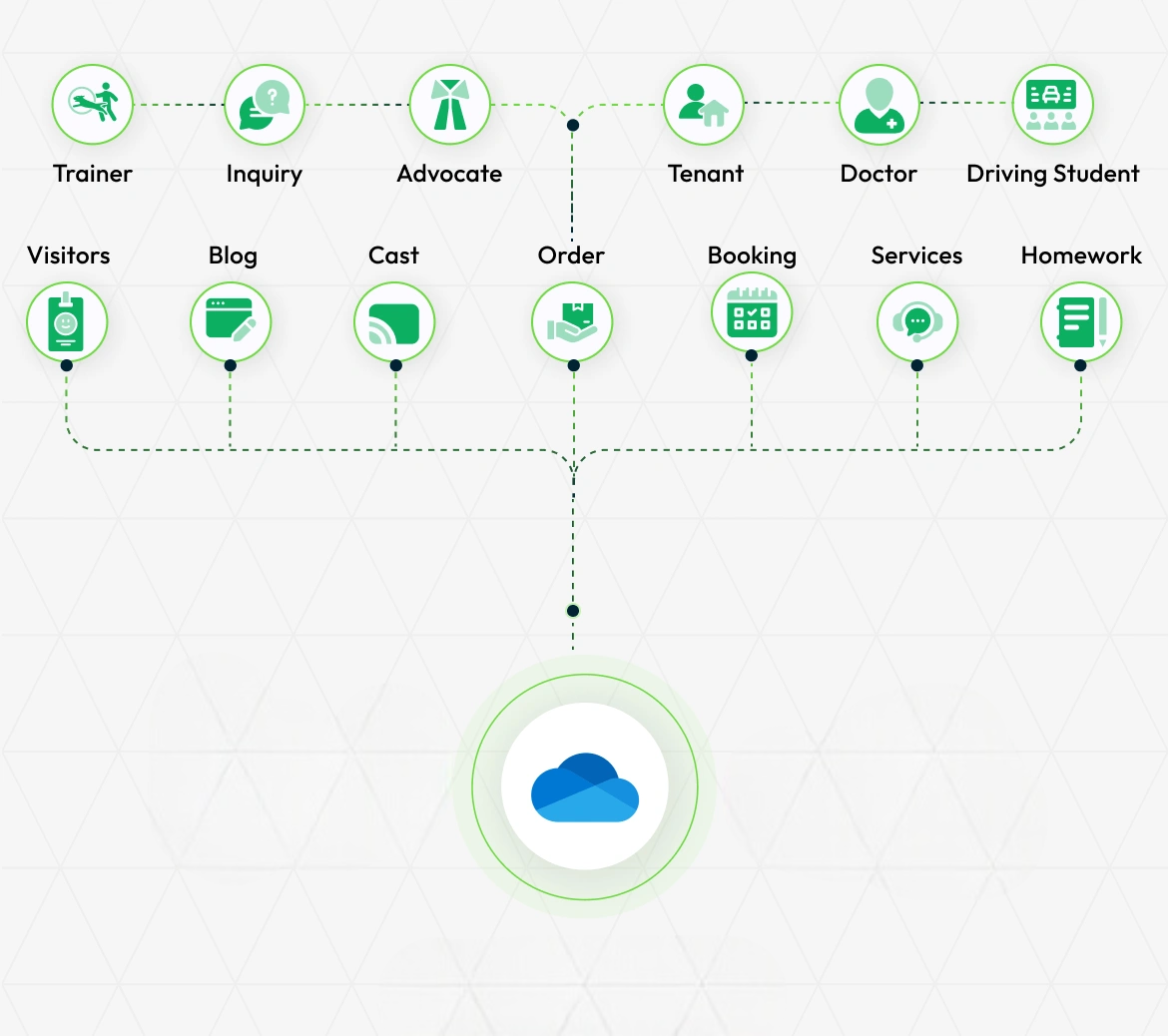
Seamless OneDrive Access
Integrate your OneDrive account and instantly access all your folders and files without leaving the platform. Say goodbye to juggling tabs and manual downloads.
Real-Time Viewing and Editing
Use the in-built Viewer/Editor to open Word documents, Excel spreadsheets, PDFs, and more – all directly in your dashboard. Make edits on the fly with zero friction.
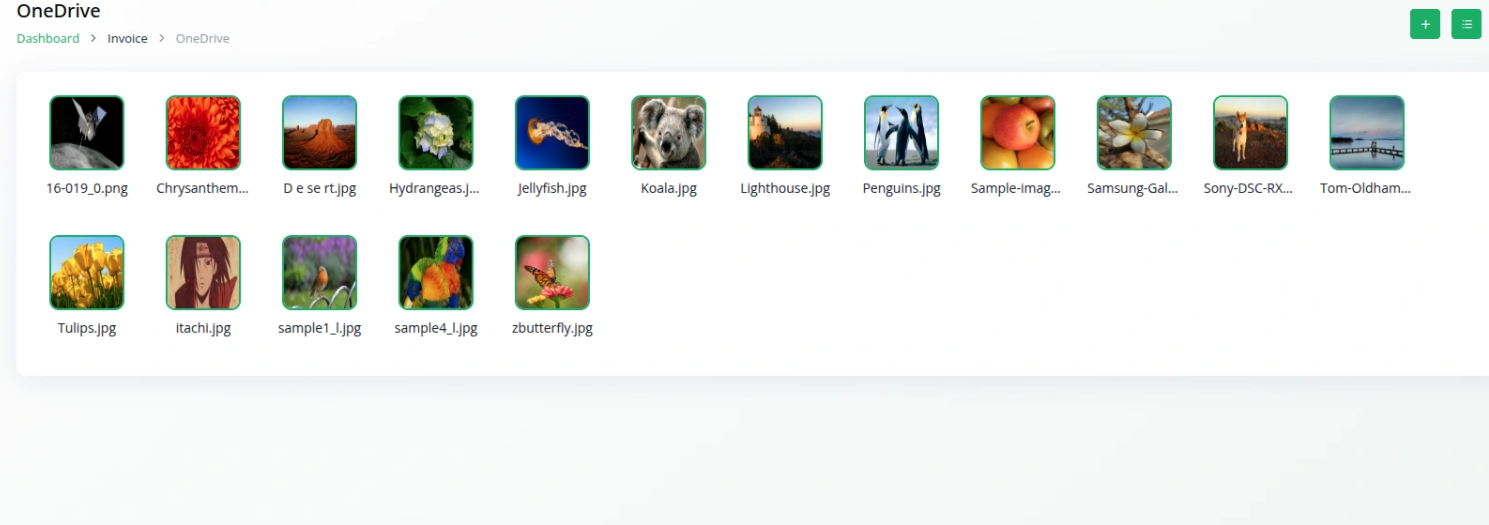
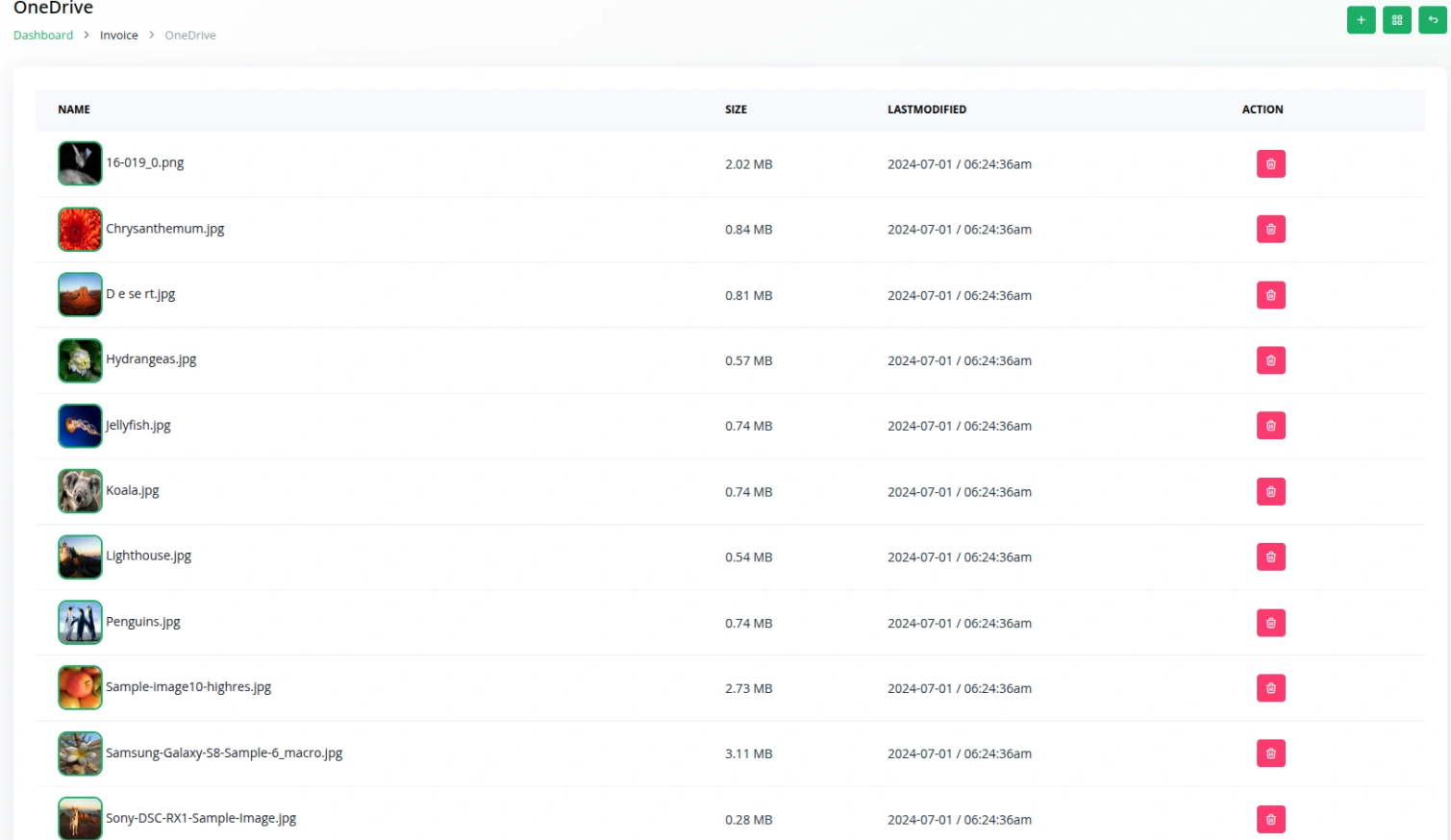
Enhanced Submodule Integration
Link OneDrive files to relevant submodules such as LMS, POS, Support Ticket, and To-Do. Organize content across functions while keeping everything in sync.
Full Description
OneDrive Integration for Webenoid SaaS
The OneDrive Add-On enables powerful cloud document management right inside your Webenoid environment. No more switching between apps—work on documents, manage folders, and edit content directly within your workflow.
This integration supports a wide range of formats and offers both visual and list-based file browsing. Submodules like Notes, LMS, and Support Tickets can be connected to OneDrive folders, unlocking next-level organization and collaboration.