Google Authentication
Enable Two-Factor Authentication (2FA) with Google Authenticator to safeguard user logins using time-based one-time passwords (TOTP).
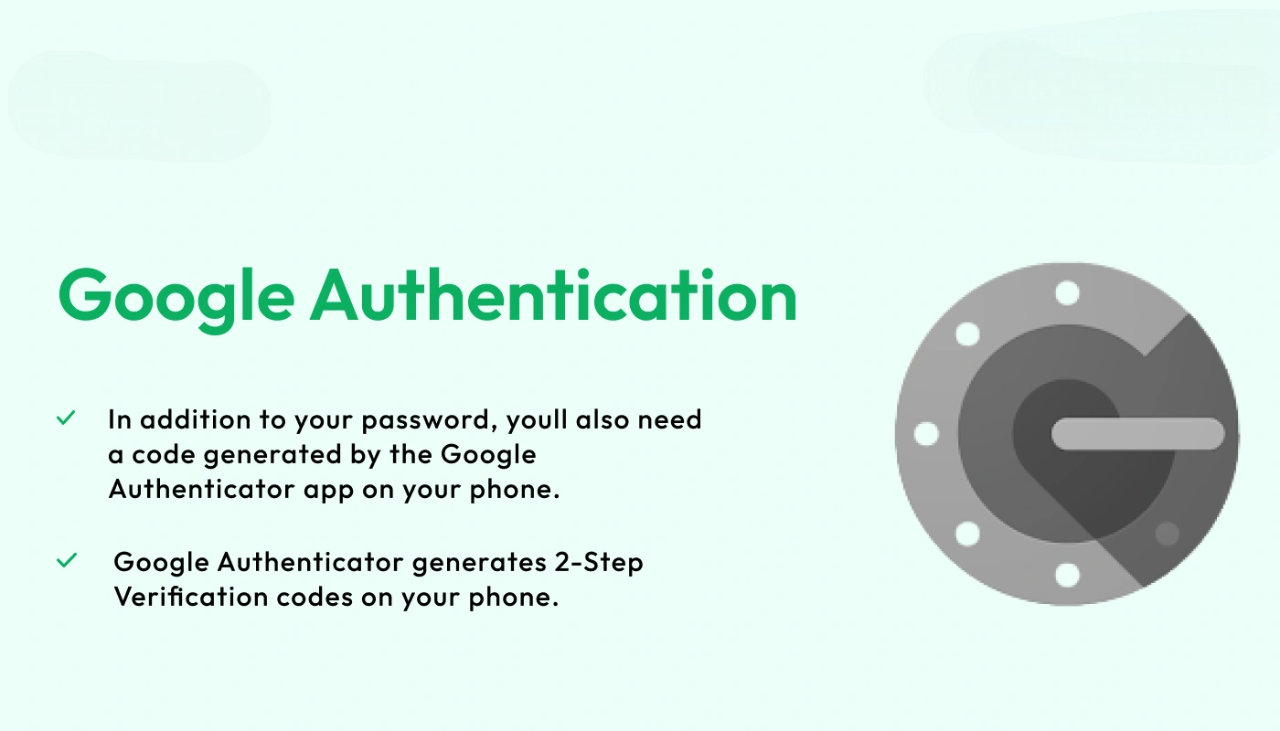
Key Features
Enables Two-Factor Authentication (2FA)
Uses secure TOTP and HOTP protocols
QR-code based activation process
Prevents unauthorized access attempts
User-friendly mobile authentication setup
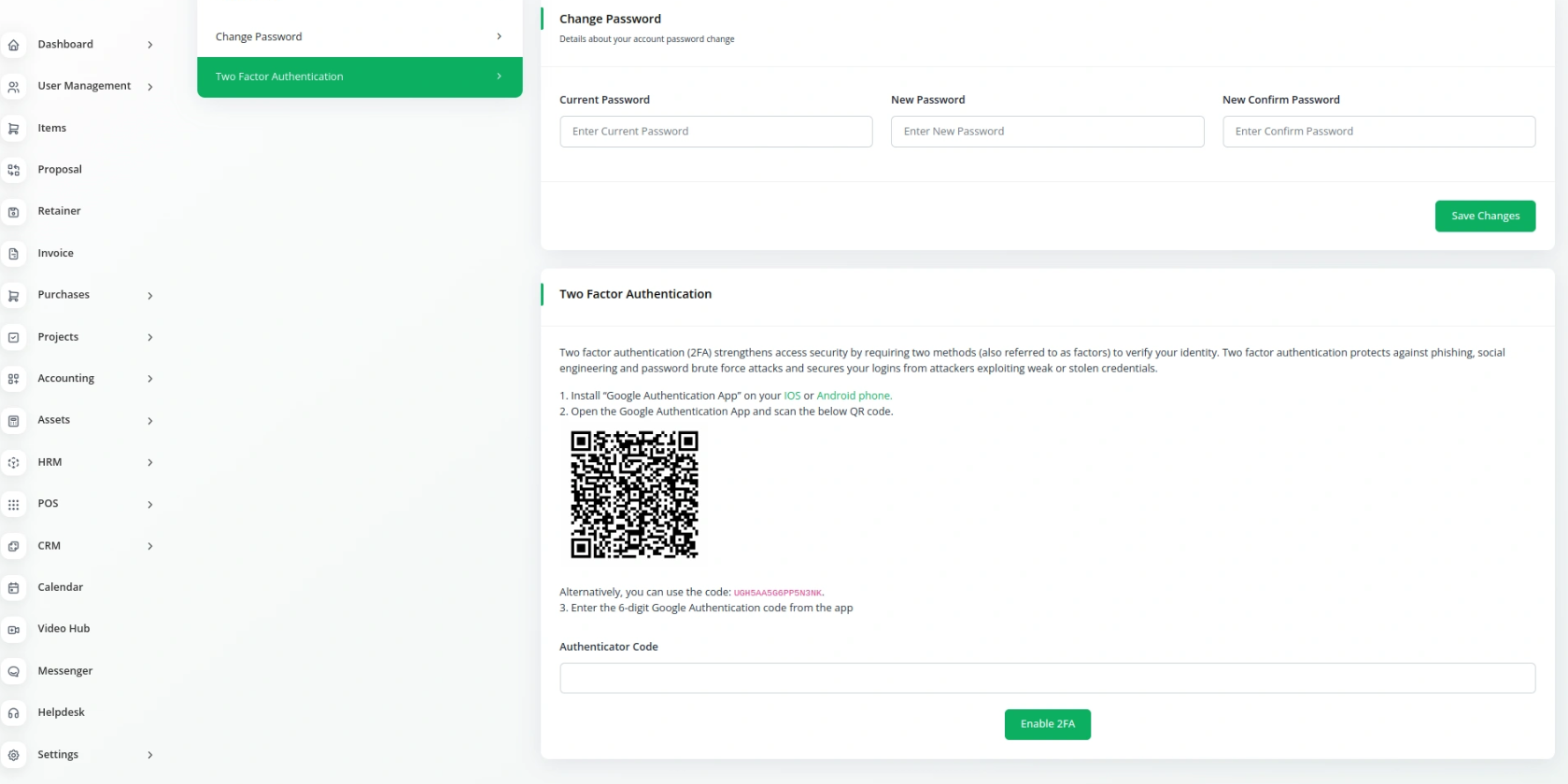
Easy Setup with QR Code
Activating Google Authentication is straightforward. Admins or users can generate a unique secret key and scan the QR code with the Google Authenticator app to begin using 2FA. This seamless setup requires no complex configuration.
Secure Login Verification
Once enabled, every login attempt prompts users to enter a 6-digit code generated by the authenticator app. Without this verification, access is denied—ensuring security even if passwords are compromised.
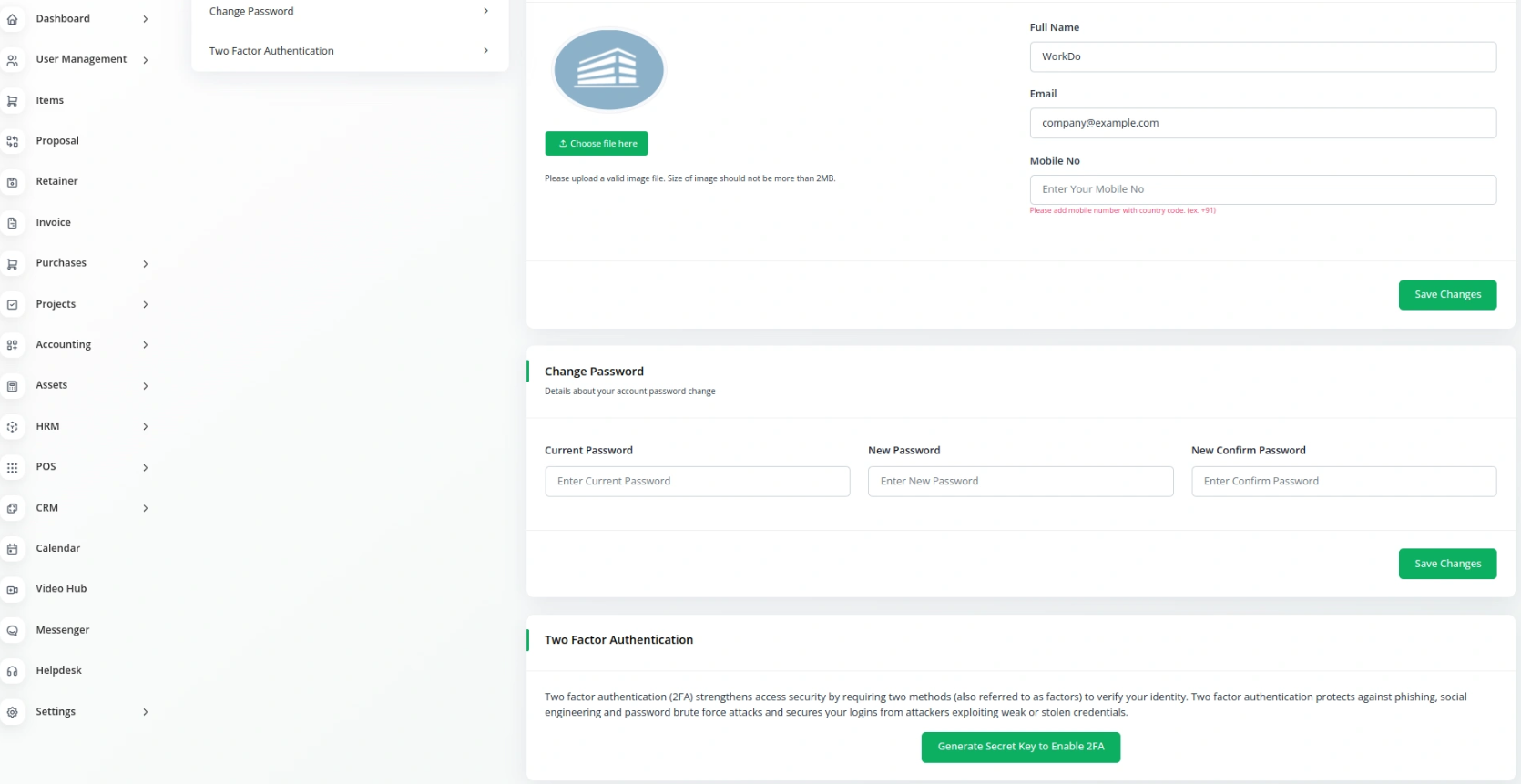
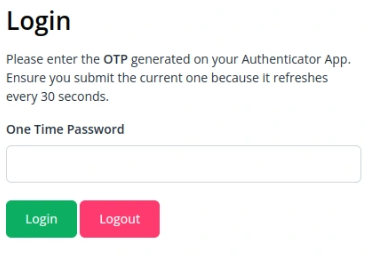
Boost Platform Security
This add-on significantly strengthens platform security by requiring both password and app-based codes. It’s an essential tool for protecting sensitive data and maintaining compliance with best practices.
Full Description
Strengthen Platform Security with Google 2FA
The Google Authentication Add-On introduces a crucial layer of defense by enabling Two-Factor Authentication (2FA) for your Webenoid SaaS platform. By requiring a time-based one-time password (TOTP) in addition to standard credentials, it minimizes the risk of unauthorized access.
Users can easily activate 2FA using the Google Authenticator mobile app through a QR-code based setup. Every login thereafter demands verification from the app—making brute-force or stolen-password attacks ineffective. Implement this add-on to build user trust and enforce modern security standards effortlessly.