Calendar
Seamlessly manage events, tasks, and meetings with powerful Google Calendar integration.

Key Features
Two-way sync with Google Calendar
Unified monthly calendar view
Supports multiple modules like HRM, CRM, Projects, Sales, and more
Track appointments, tasks, meetings, and deadlines in one place
Automatic real-time updates for all connected events
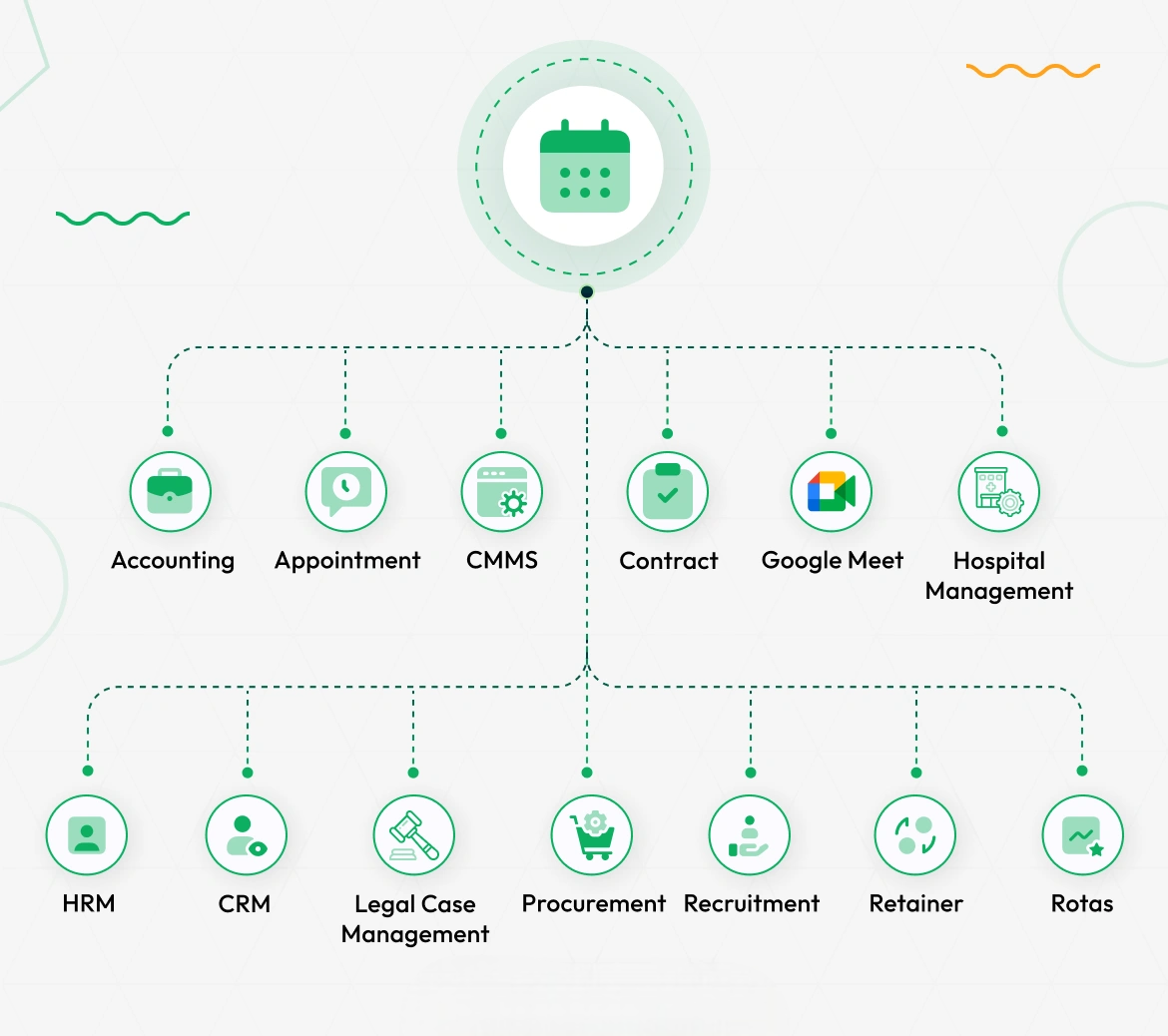
Centralized Scheduling for All Departments
Bring together your events from different modules like Accounting, Appointments, HRM, CRM, Projects, and more into a single, unified Google Calendar view. Whether it’s meetings, holidays, task deadlines, or interviews, everything is automatically synced and easily accessible in one place—eliminating the need to switch between tools.
Effortless Setup and Google Calendar Sync
Integration is as simple as adding your Google Calendar ID and uploading the required credentials file. Enable the sync option while creating or approving events to push them directly into your connected calendar. With real-time syncing, you’ll never miss an important meeting or task again.

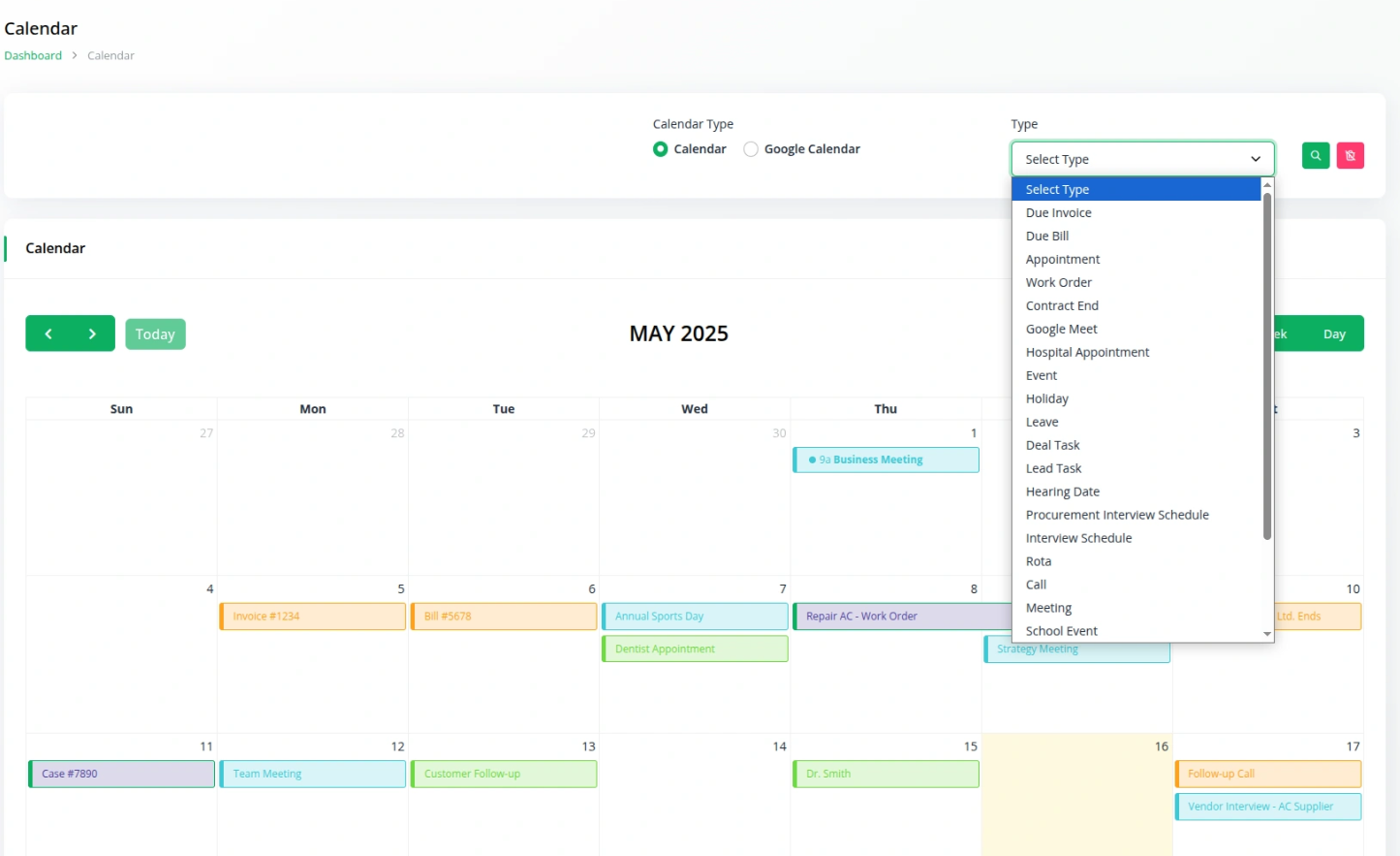
Optimize Team Collaboration and Project Flow
Whether you re managing a remote team or coordinating across departments, the Calendar Add-On helps avoid scheduling conflicts and improves visibility. Teams can view shared calendars, track project milestones, and align meetings—all from one Dashboard. Stay ahead of deadlines and keep everyone on the same page.
Full Description
Efficient Planning with Google Calendar Integration
The Calendar Add-On for Webenoid connects your internal platform activities with Google Calendar to provide a streamlined view of your schedule across departments. With this integration, you can centralize events such as meetings, project deadlines, interviews, tasks, appointments, invoices, and holidays—directly within a familiar calendar interface.
All Your Events in One Place
Instead of juggling multiple tools and tabs, this add-on offers a unified Dashboard that pulls together calendar entries from modules like HRM, CRM, Sales, Accounting, Recruitment, Hospital Management, and more. With real-time two-way sync, any updates on the platform reflect instantly in Google Calendar, keeping your schedule accurate and always up-to-date.
Designed for Teams and Organizations
Whether you’re a small team or a large enterprise, this add-on improves time coordination by offering shared visibility into key activities. Managers can track leave schedules, sales calls, client meetings, and task deadlines with ease. For teams, this means fewer conflicts, clearer timelines, and improved communication.
Simple Setup, Powerful Results
Setup is quick and intuitive—just enable the calendar sync in your settings, add your Google Calendar ID, and upload your service credentials JSON file. From that moment forward, your events can be automatically pushed to your calendar whenever they are created or approved on the system. The optional “Sync” toggle gives you complete control.
Plan, Track, and Deliver on Time
From project planning to personal reminders, the Calendar Add-On acts as your daily scheduling assistant. With support for monthly, weekly, and daily views, along with easy filtering and search capabilities, you can focus on what matters most. Let your calendar do the heavy lifting, so you and your team can deliver work on time—every time.