Facebook Chat
Easily manage and reply to Facebook Messenger chats directly from your Webenoid Dashboard to improve customer communication and response speed.
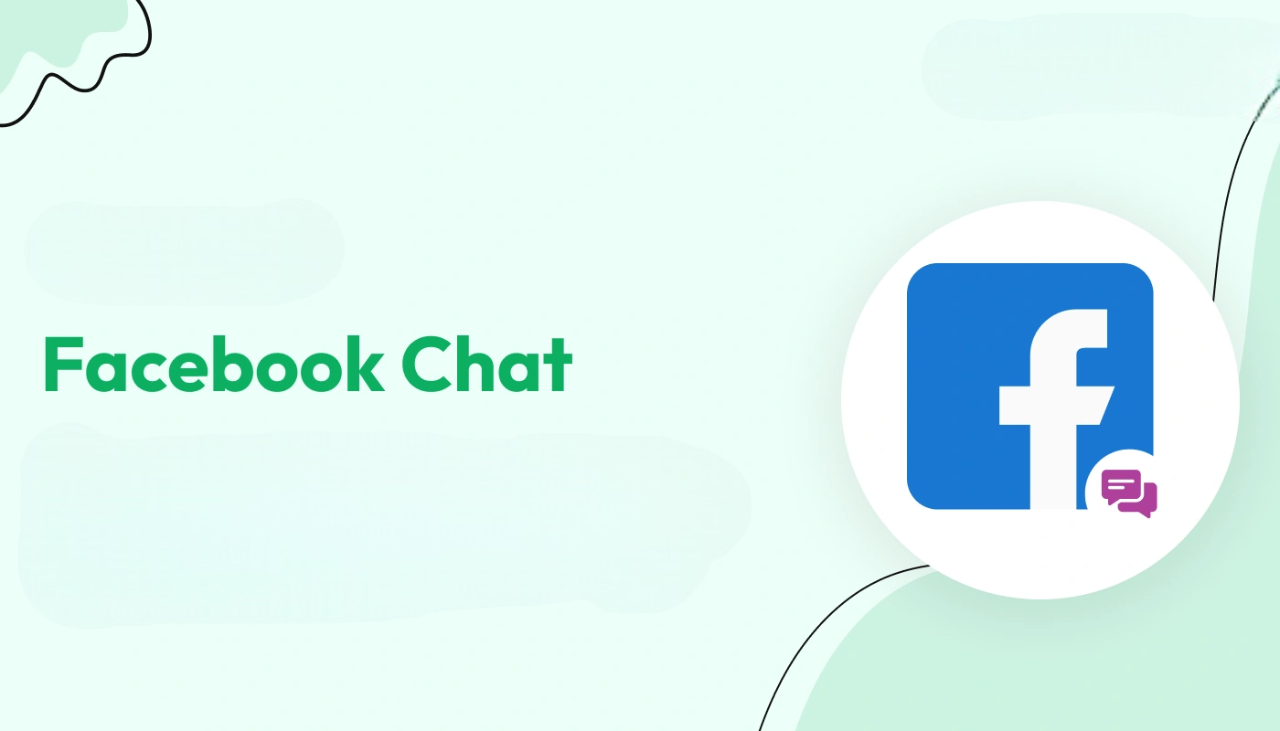
Key Features
Respond to Messenger chats within Webenoid
Automatic real-time sync of incoming messages
Send media attachments and links easily
Streamlined setup using Client ID and Access Token
Improved team collaboration and ticket routing
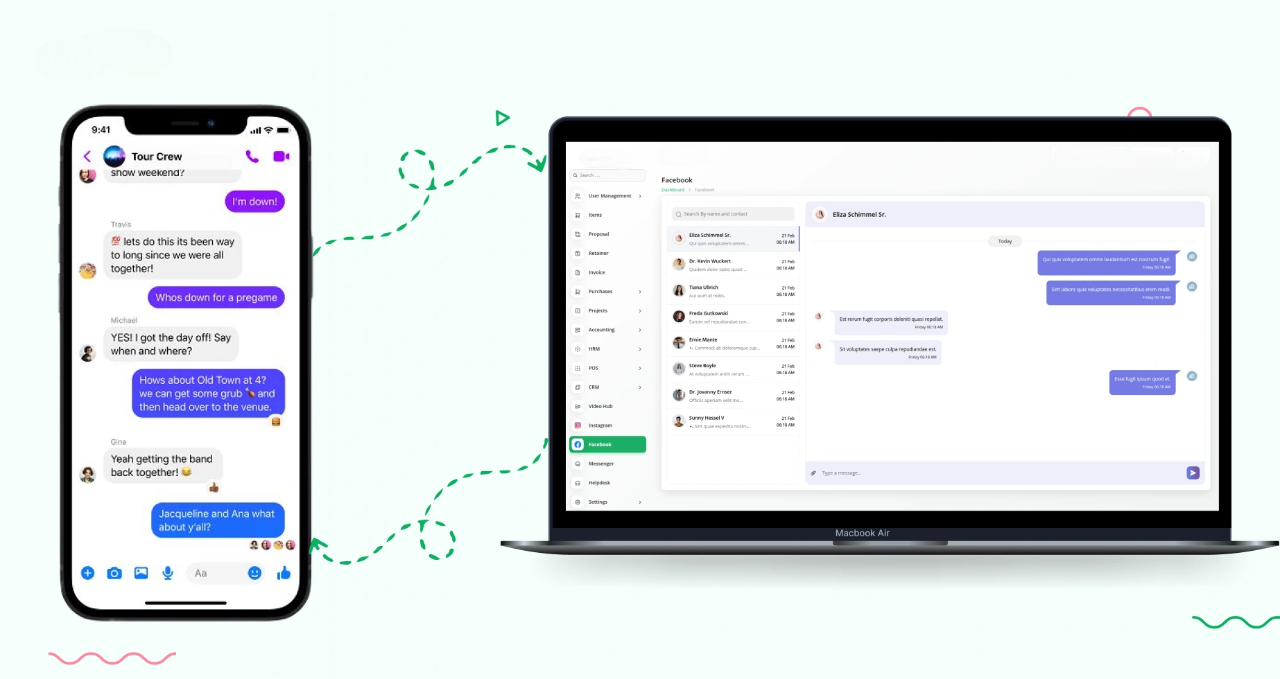
Centralized Facebook Messaging
With the Facebook Chat Add-On, your team can respond to all Messenger inquiries from one unified Dashboard—Webenoid. Eliminate the back-and-forth of app switching and ensure every customer message is handled quickly and professionally.
Quick Facebook Integration Setup
Get started in minutes by entering your Facebook Client ID and Access Token. Once connected, Webenoid will begin syncing your Facebook messages instantly, giving you full control of your communication workflow.
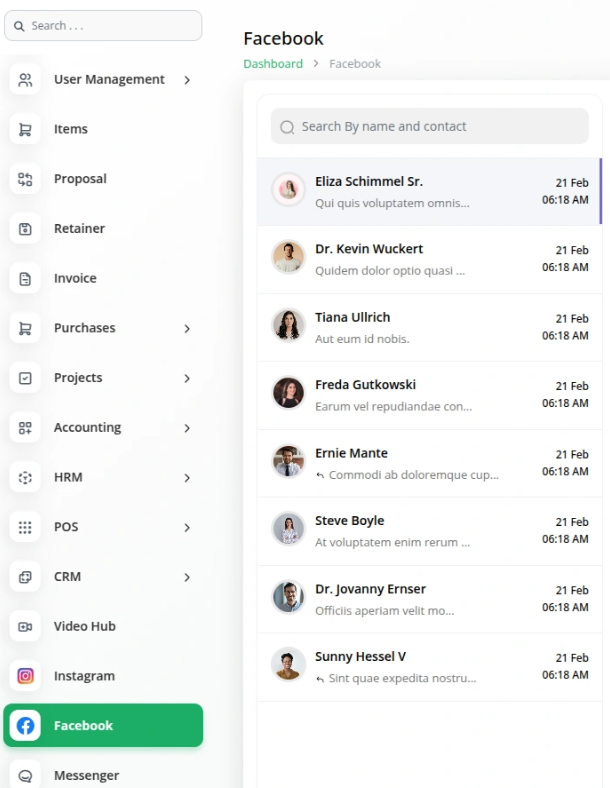
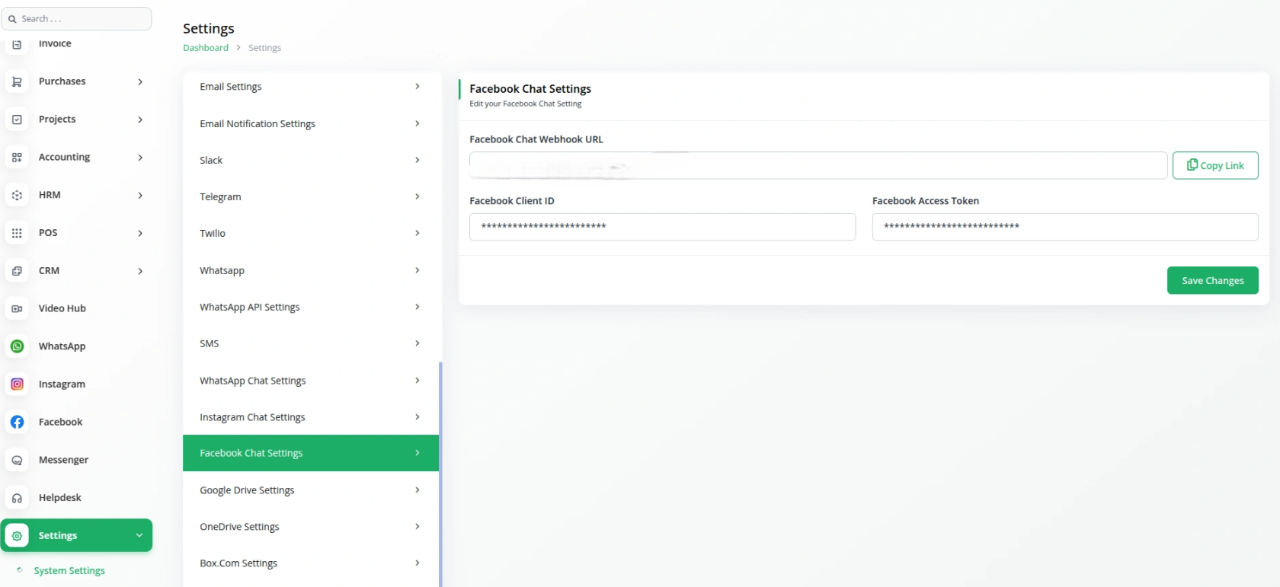
Instant Responses, Better Engagement
All messages sent to your Facebook page will appear inside Webenoid, enabling your team to respond in real-time. Whether it’s customer support or a product query, fast replies boost trust and retention.
Full Description
Powerful Facebook Messenger Integration for Your Webenoid Portal
Enhance your customer service with the Facebook Chat Add-On for Webenoid. This feature lets you manage all Facebook conversations from one convenient location—right inside your Webenoid Dashboard. No more switching between platforms or missing important messages.
Why It Matters
When you centralize customer chats, your response time improves, your support team becomes more efficient, and your customers feel heard—every time. This add-on helps create that seamless experience by connecting your Facebook page to Webenoid.
Fast Setup, Long-Term Value
Connecting Facebook to Webenoid is a breeze. Simply input your Facebook Client ID and Access Token, and let our system handle the rest. From syncing messages in real time to enabling media sharing, the integration supports rich conversations and efficient communication.
All Your Chats in One View
Whether you’re assisting with a support ticket, handling a sales inquiry, or answering a product question—Facebook chats are now just another part of your unified support system. Assign conversations, monitor response times, and keep your team aligned through Webenoid.
Customer Experience, Upgraded
Faster, more reliable, and easier to manage—this add-on transforms the way you communicate on social. Bring Facebook Messenger into your Webenoid workflow and watch your customer satisfaction soar.