Appointment
Streamline your booking process with custom appointment forms, calendar views, and callback management—all within your Dashboard.
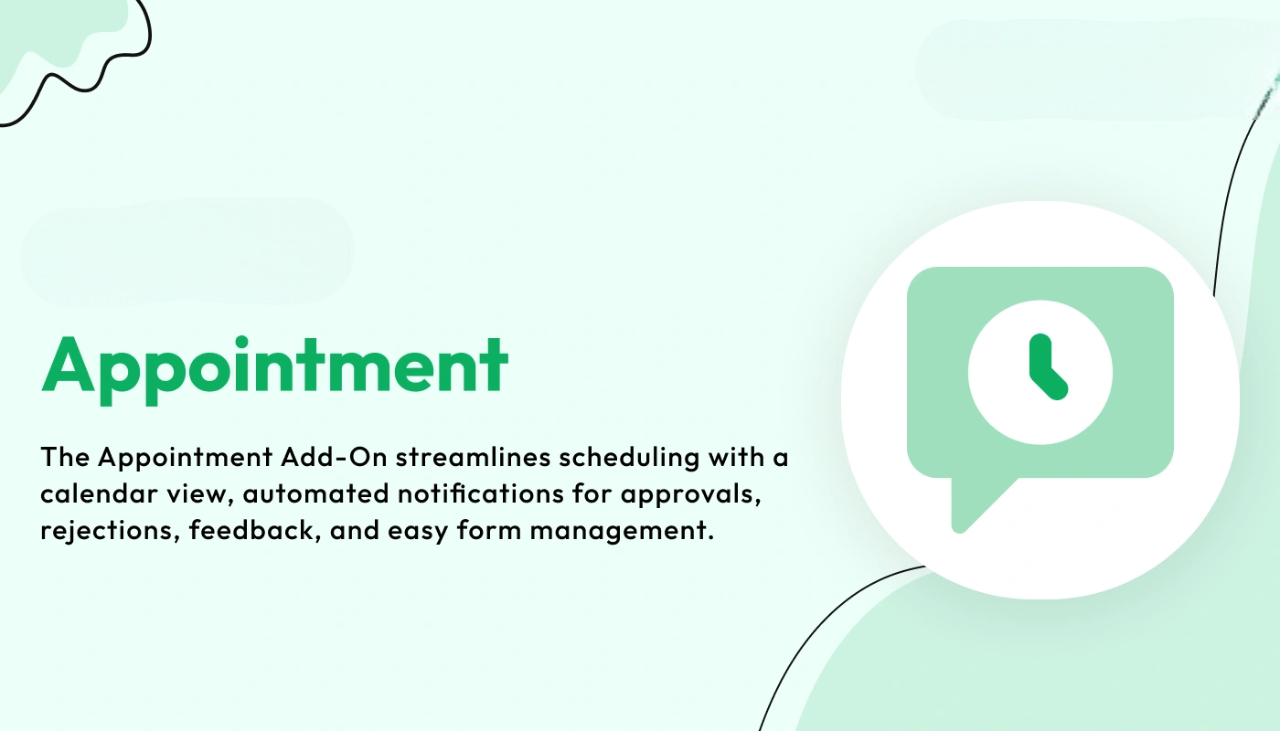
Key Features
Custom appointment types with personalized fields and questions
Integrated calendar and card-based appointment overview
Built-in callback system for follow-ups
Public frontend form with search and tracking
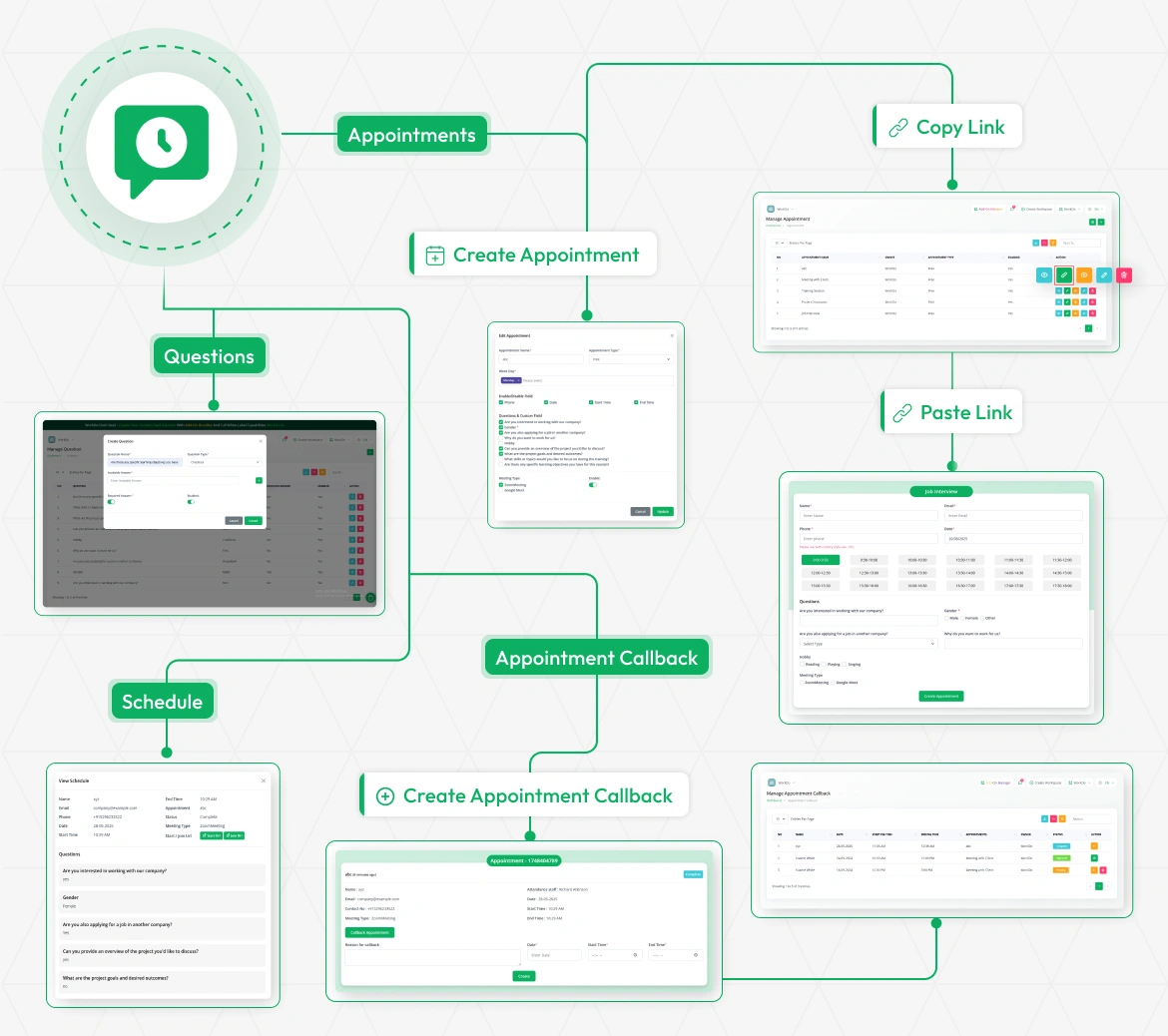
Streamline Appointment Scheduling
Create and manage appointments with custom questions. Share booking links directly with clients, collect structured responses, and manage appointments from one centralized Dashboard. The callback feature also ensures timely follow-ups after each session.
Create & Manage Appointments
Easily set up different appointment types—free or paid—while customizing availability, input fields, and visibility settings. This section allows you to control appointment behavior and gather all the required details up front.
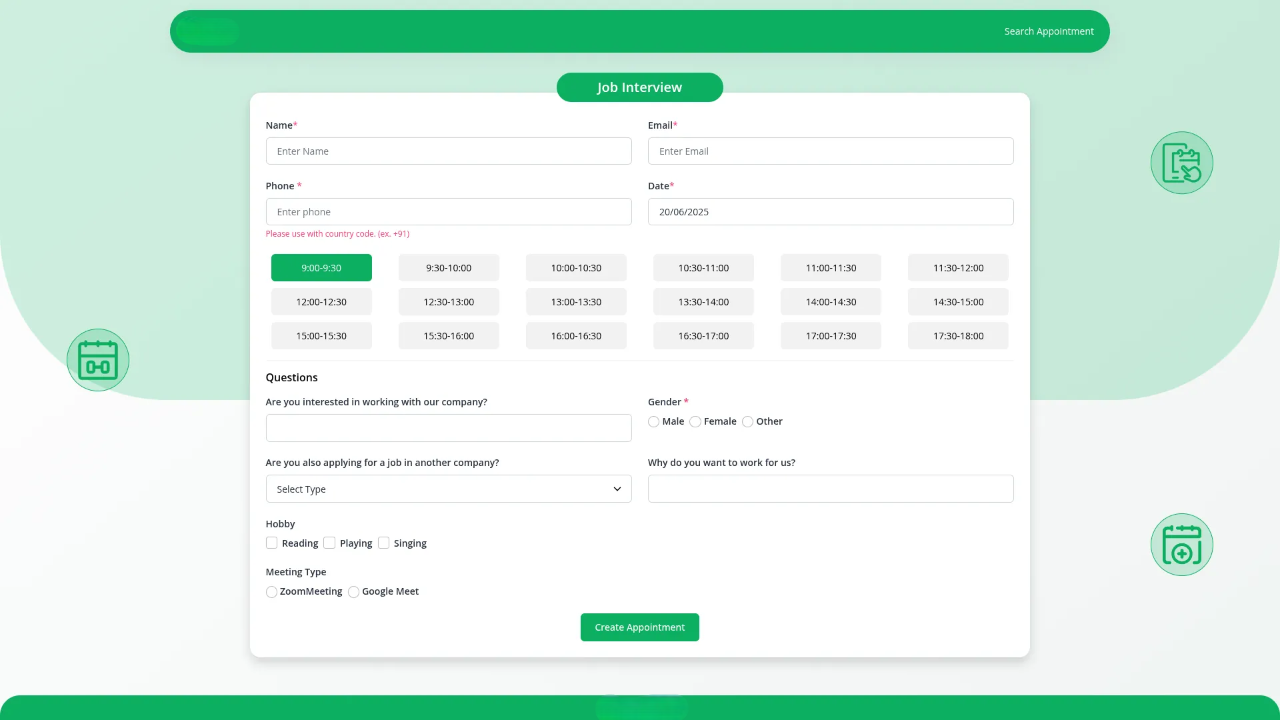
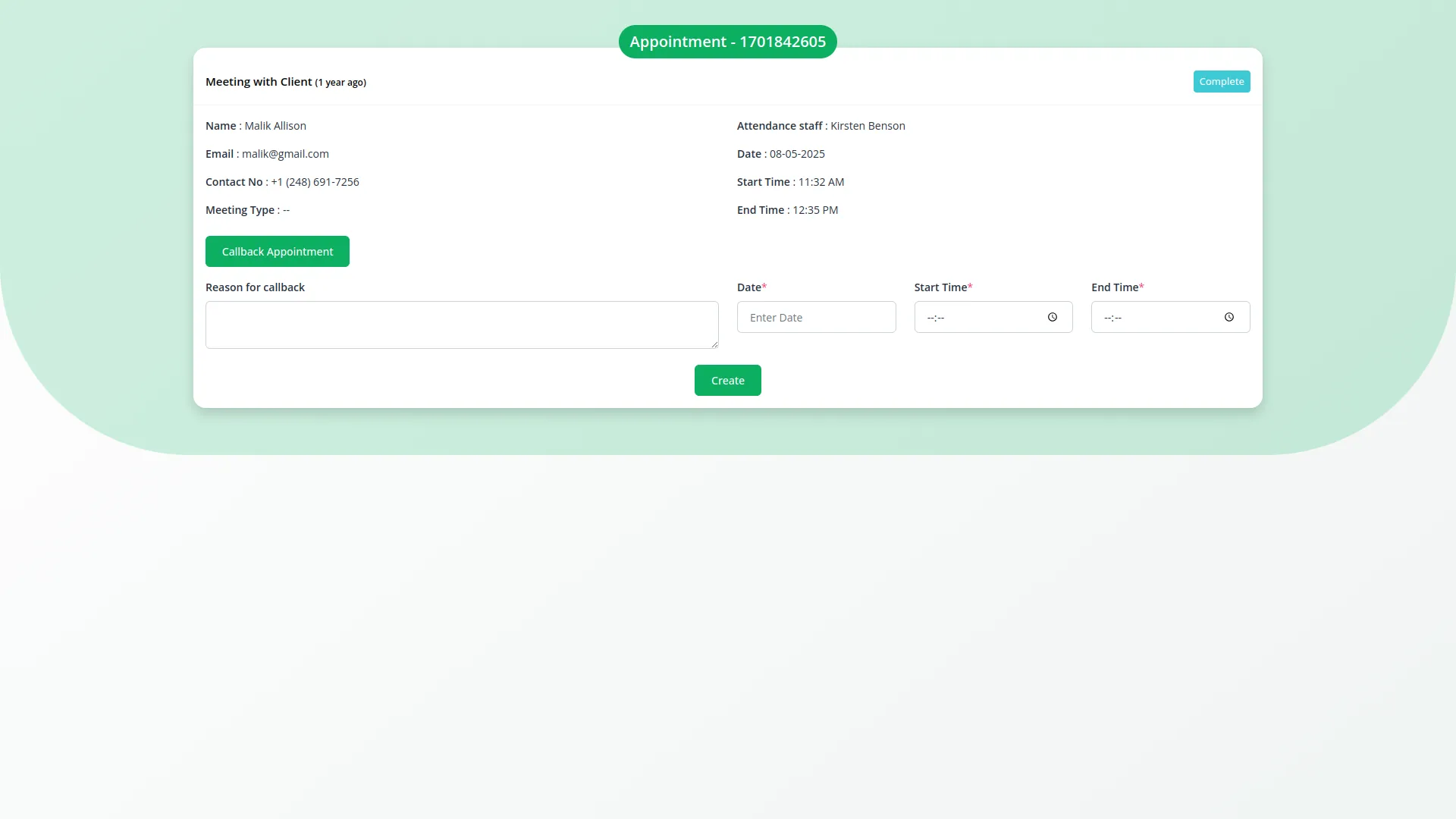
Build Smarter Forms with Custom Questions
Use the built-in form builder to craft appointment forms tailored to your needs. Choose from multiple input types, mark fields as required, and store data seamlessly. This helps ensure you receive all necessary client information before the appointment.
Full Description
Take Control of Your Booking Workflow
The Appointment Add-On gives you full command over how appointments are created, tracked, and completed. Whether you’re offering consultations, demos, or interviews—custom forms, calendar views, and appointment status filters help streamline your entire process. From the Dashboard, you get quick access to key metrics and recent bookings, while clients can easily schedule via a public form. Plus, callback management helps you reconnect with missed or follow-up sessions.
Perfect for service providers, freelancers, or agencies—this Add-On simplifies client coordination and boosts overall booking efficiency.