Google Drive
Access and manage Google Drive files directly within Webenoid. View, edit, and organize documents without switching between platforms.

Key Features
Browse and open Drive files inside Webenoid
Edit docs and sheets using Google File Viewer
Sync folders with modules like Notes or To-Do
Simplified access to files without local downloads
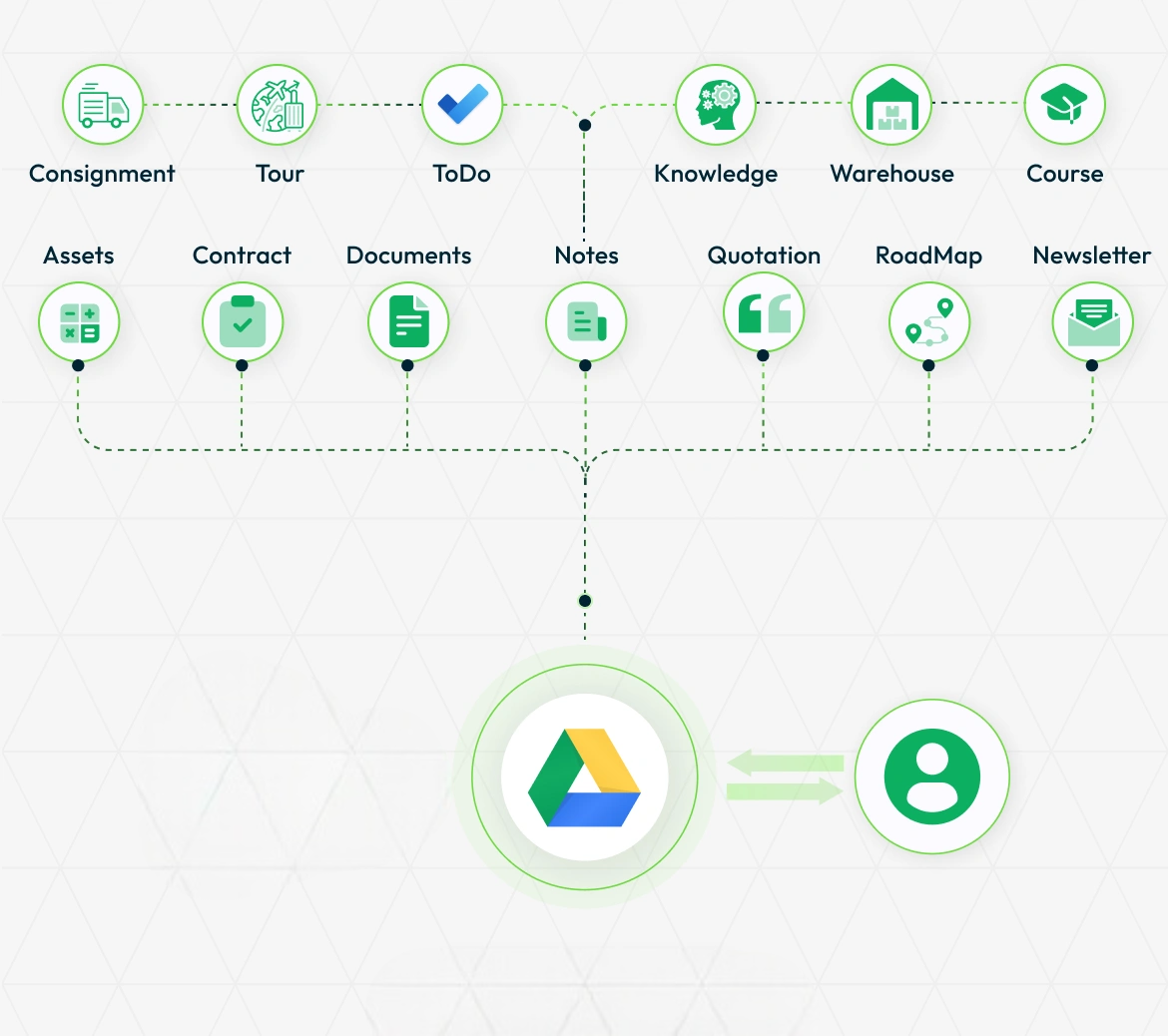
View Google Drive Without Leaving Webenoid
Browse folders, view recent documents, and access shared files all inside your Dashboard. This integration brings your entire Drive experience into Webenoid.
Edit Files Instantly with Google Viewer
Open and edit Word documents, spreadsheets, PDFs, and more using Google’s online editor. No need to download files or switch apps—everything happens in one place.
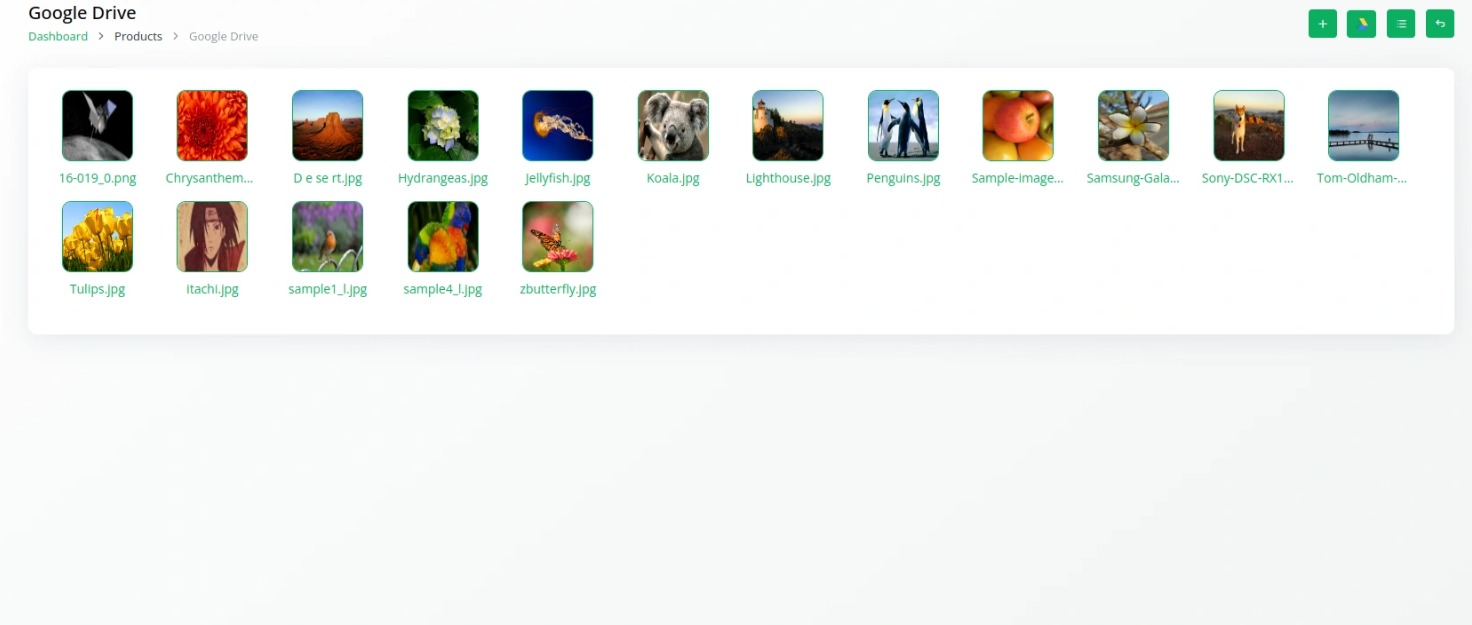
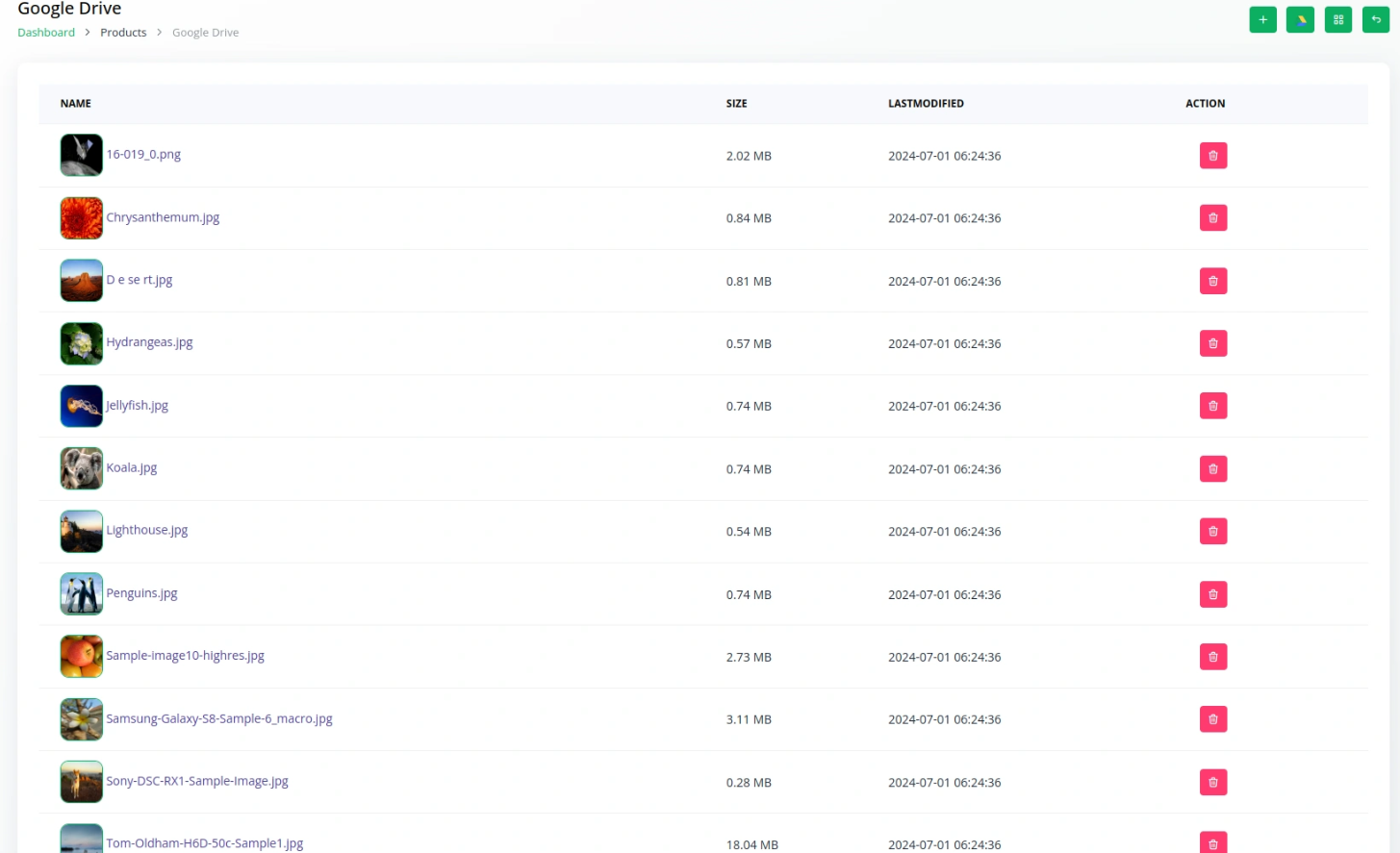
Organize Files with Module-Level Linking
Assign Drive folders to specific modules like HRM, To-Do, or Contracts. This keeps files contextually organized and easy to find when you need them.
Full Description
Simplify File Management with Google Drive
With Google Drive integration, you can connect your cloud files to Webenoid and eliminate app-switching. Instantly preview and manage documents in the same place you manage your business.
Easy Setup, Instant Access
Upload your Drive credentials JSON file in the Webenoid settings. Once connected, your Drive files are accessible across supported modules—without additional tools or downloads.
Work Smarter, Not Harder
Whether you re managing contracts, reviewing design files, or uploading reports, Google Drive in Webenoid ensures all files are where you need them—inside your workspace. Edit, comment, and collaborate in real time.
Boost Team Productivity
Link folders to projects, attach Drive docs to notes or tickets, and track updates visually. With built-in preview and folder mapping, everything stays organized and easy to navigate.