Workflow Automation
Automate repetitive tasks and notifications across your system by defining workflows for invoices, projects, leads, and more.

Key Features
Trigger workflows for events like new invoices, leads, or project milestones
Send real-time alerts via Email, Slack, Telegram, or Twilio
Define event-based conditions to automate key actions
Improve task execution speed and minimize manual oversight
Empower teams with scalable automation logic
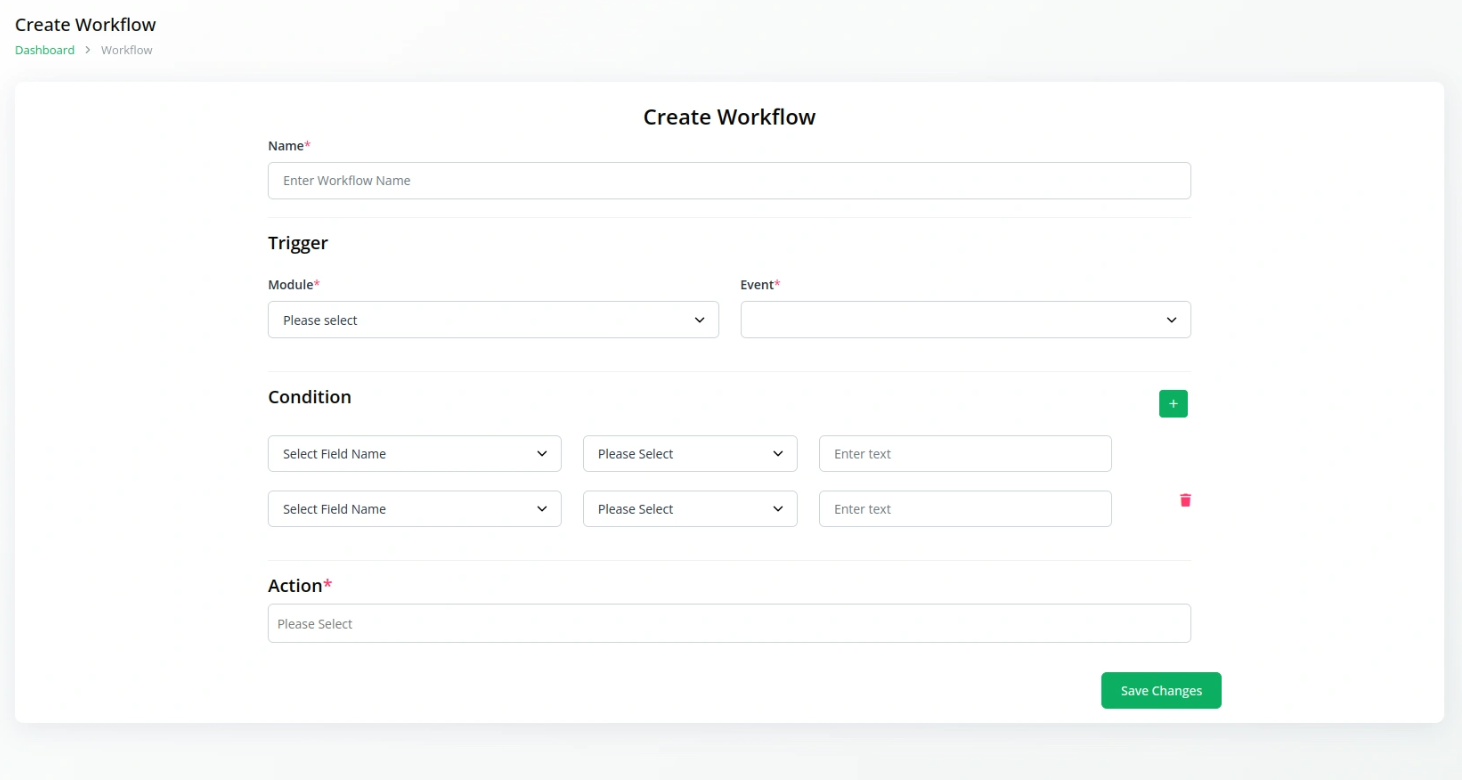
Set Up Your Workflow
With our easy-to-use interface, setting up your automation workflow takes only a few clicks. Users can enable triggers for events such as the creation of new invoices, user registrations, or lead updates. Once set, the system automatically sends alerts through your preferred channels, such as email, Slack, Telegram, or Twilio. These real-time notifications ensure that your team remains informed and responsive to changes as they happen.
Flexible Notification Triggers
Workflow Automation provides unmatched flexibility when it comes to event monitoring and action triggering. Each workflow can be tied to a specific module or event, such as billing updates or task completions, with custom actions assigned to each. This means your system can automatically follow up with emails, update statuses, or notify relevant stakeholders without requiring human intervention.
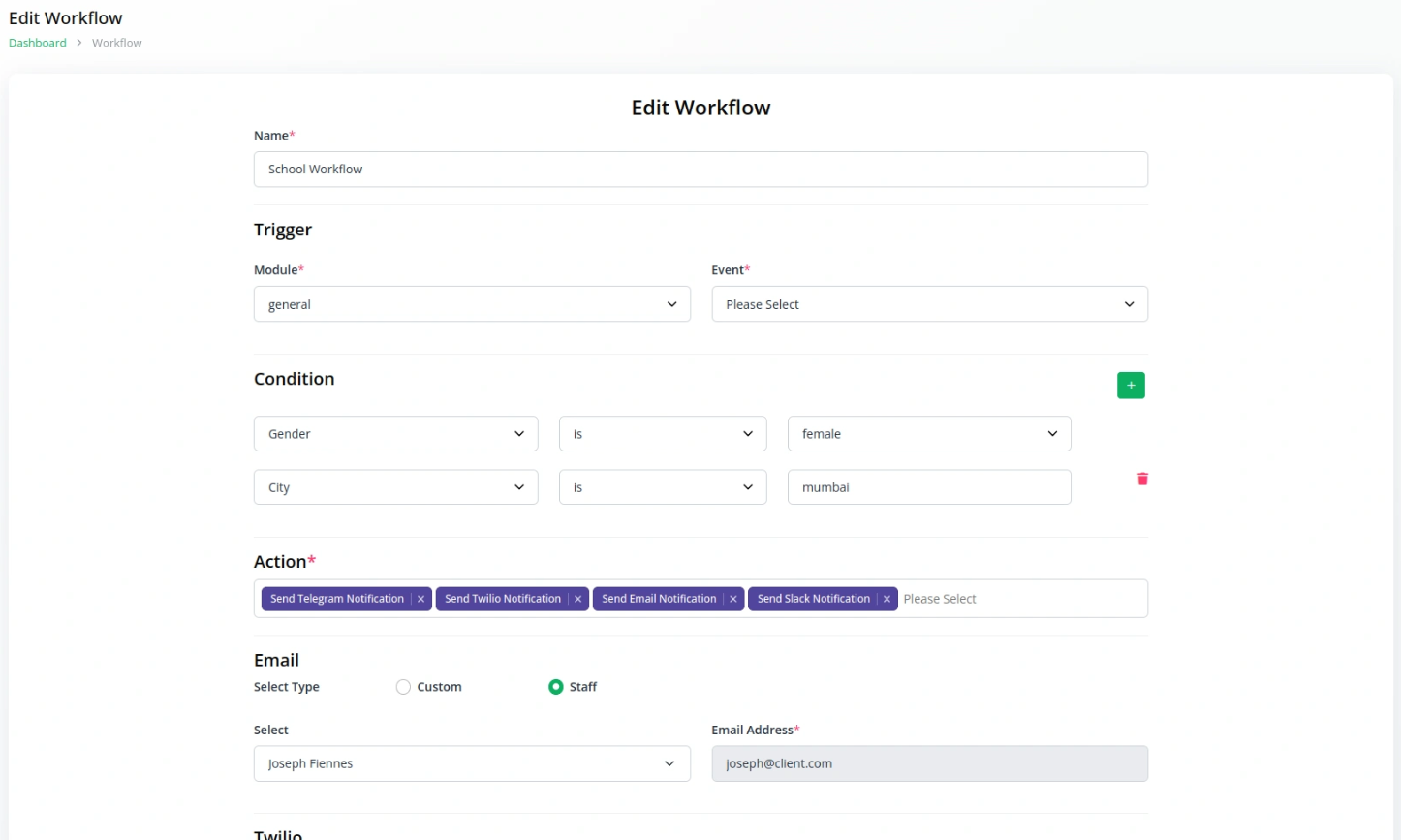
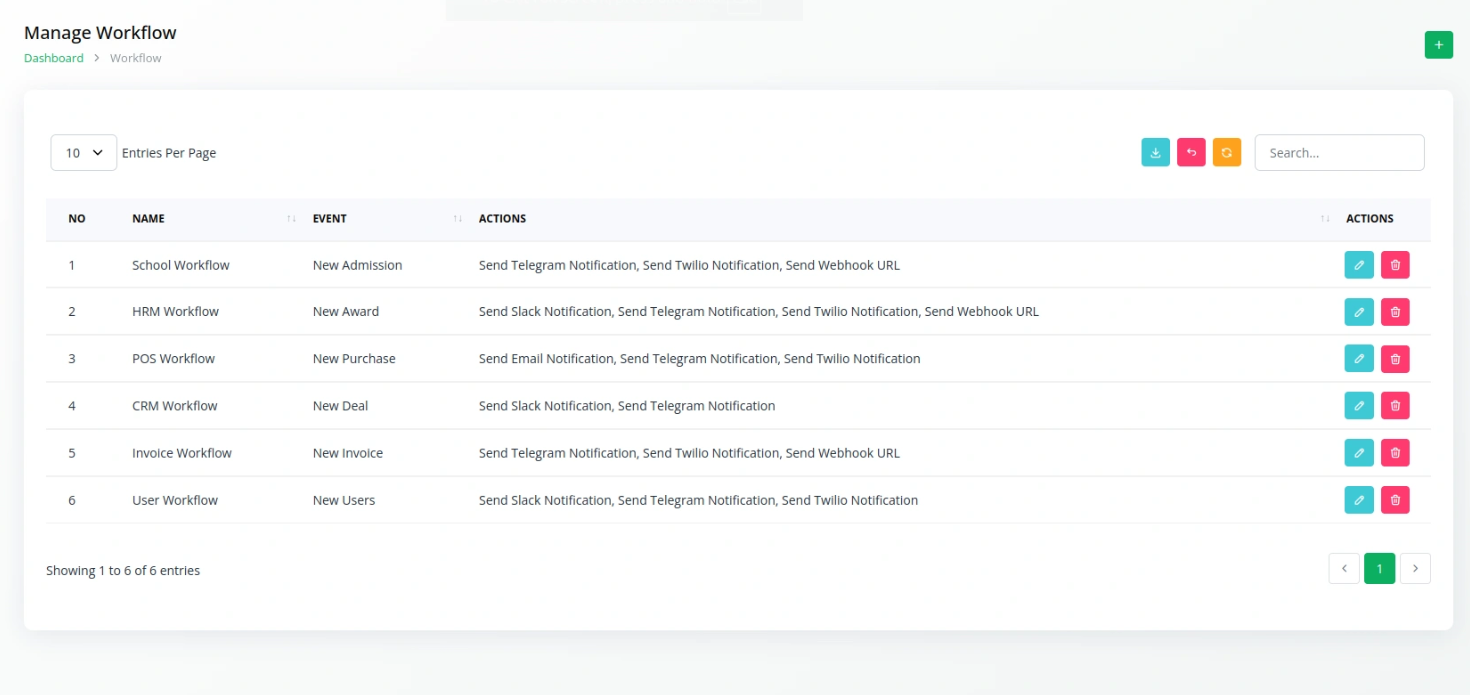
Streamline Tasks and Improve Accuracy
At its core, the purpose of workflow automation is to eliminate redundancy and manual error. By structuring tasks in a defined, logical sequence, businesses can improve consistency and save time. With this Add-On, you can define processes, set conditions, allocate resources, and ensure smooth handoffs between tasks—greatly improving productivity and collaboration across departments.
Full Description
Enhance Productivity Through Intelligent Task Automation
In a modern business environment where efficiency and responsiveness are crucial, Workflow Automation empowers organizations to optimize task handling and communication. Whether you are managing leads, monitoring invoices, or tracking project progress, this Add-On lets you define automated sequences triggered by key events across your system.
Setup is easy—just choose your desired event, such as the creation of a new invoice or the update of a CRM lead, and define the action you want the system to take. Supported actions include real-time notifications via Email, Slack, Telegram, or Twilio, ensuring immediate communication with your team or clients. The flexibility of this system makes it ideal for sales pipelines, billing workflows, HR processes, and IT support functions.
By automating repetitive tasks, you not only save time but also reduce the potential for human error. The Add-On allows for the customization of conditions, milestones, and user assignments, providing a framework that is both agile and scalable. With real-time alerts and task tracking built in, your team can stay aligned, act faster, and deliver higher-quality outcomes across the board.