Google Sheet
Manage Google Sheets directly from Webenoid. Access, create, or edit spreadsheets in real-time without leaving the platform.
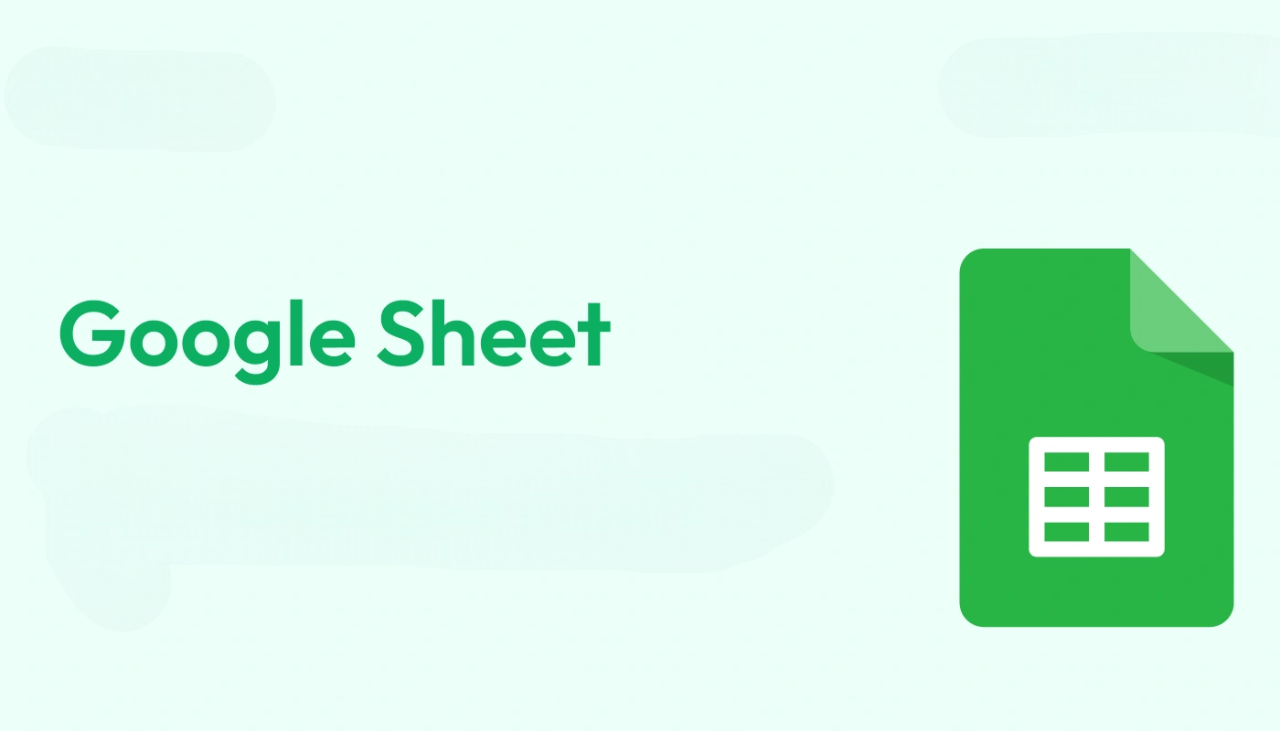
Key Features
Directly view and edit Google Sheets
Create new spreadsheets from Webenoid
Search and organize files easily
Collaborate in real-time with your team
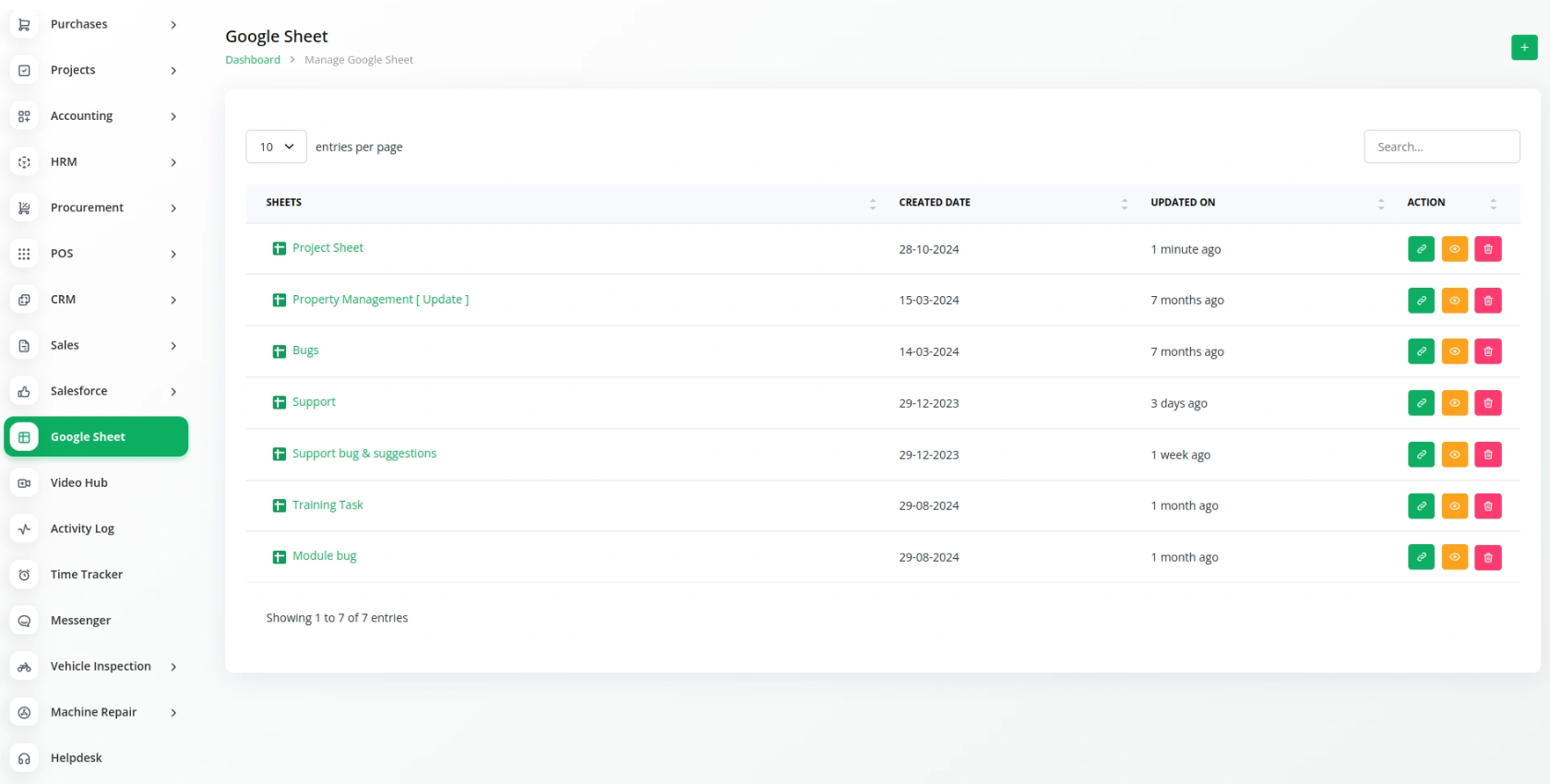
Access Your Spreadsheets Without Leaving Webenoid
Seamlessly open and manage Google Sheets without switching tabs. Whether you’re reviewing reports, editing content, or updating sales data—everything happens inside the Dashboard.
Create and Share in Seconds
With just a few clicks, generate new sheets, assign them to folders, and share them with your team. Webenoid ensures efficient data collaboration on the go.
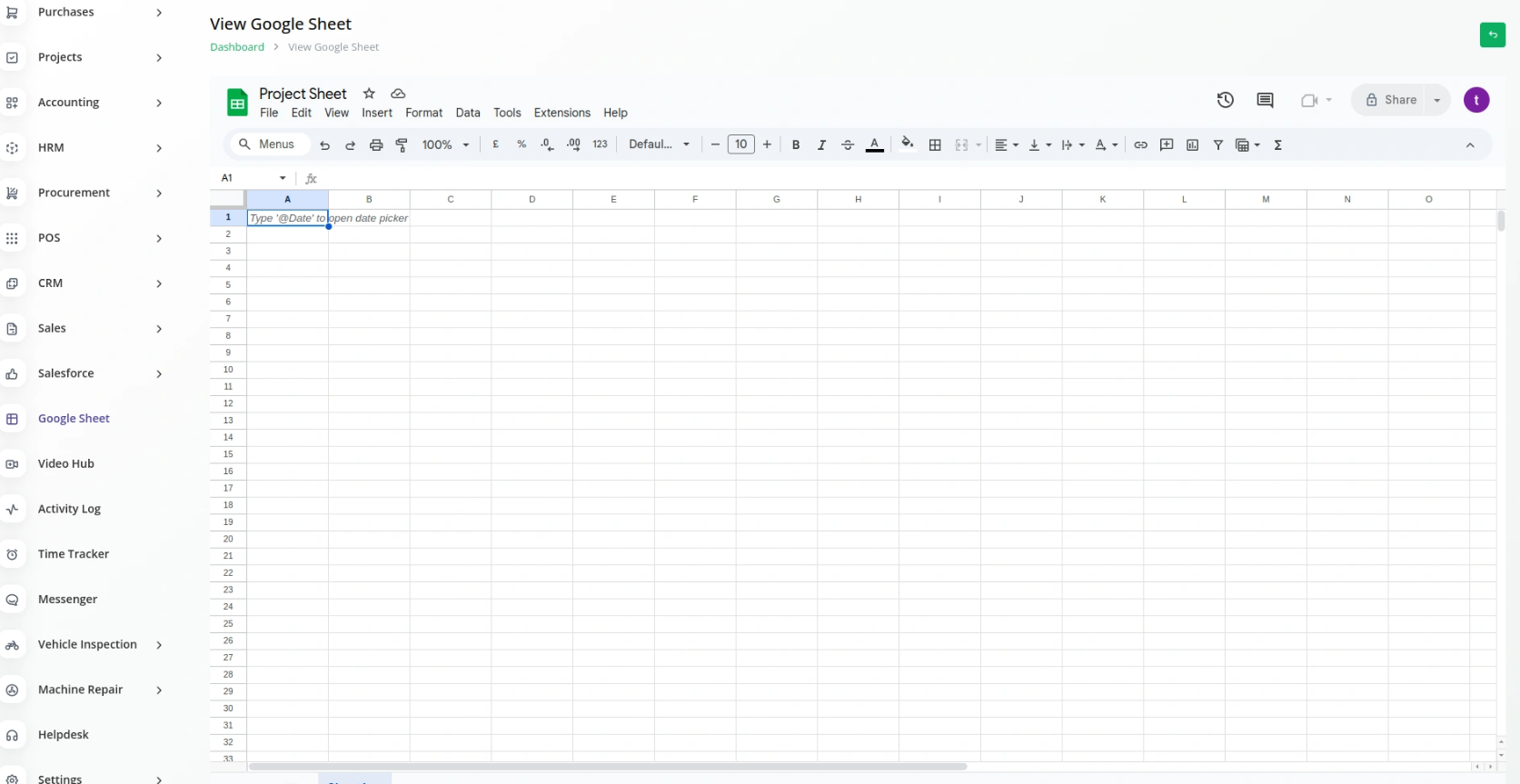
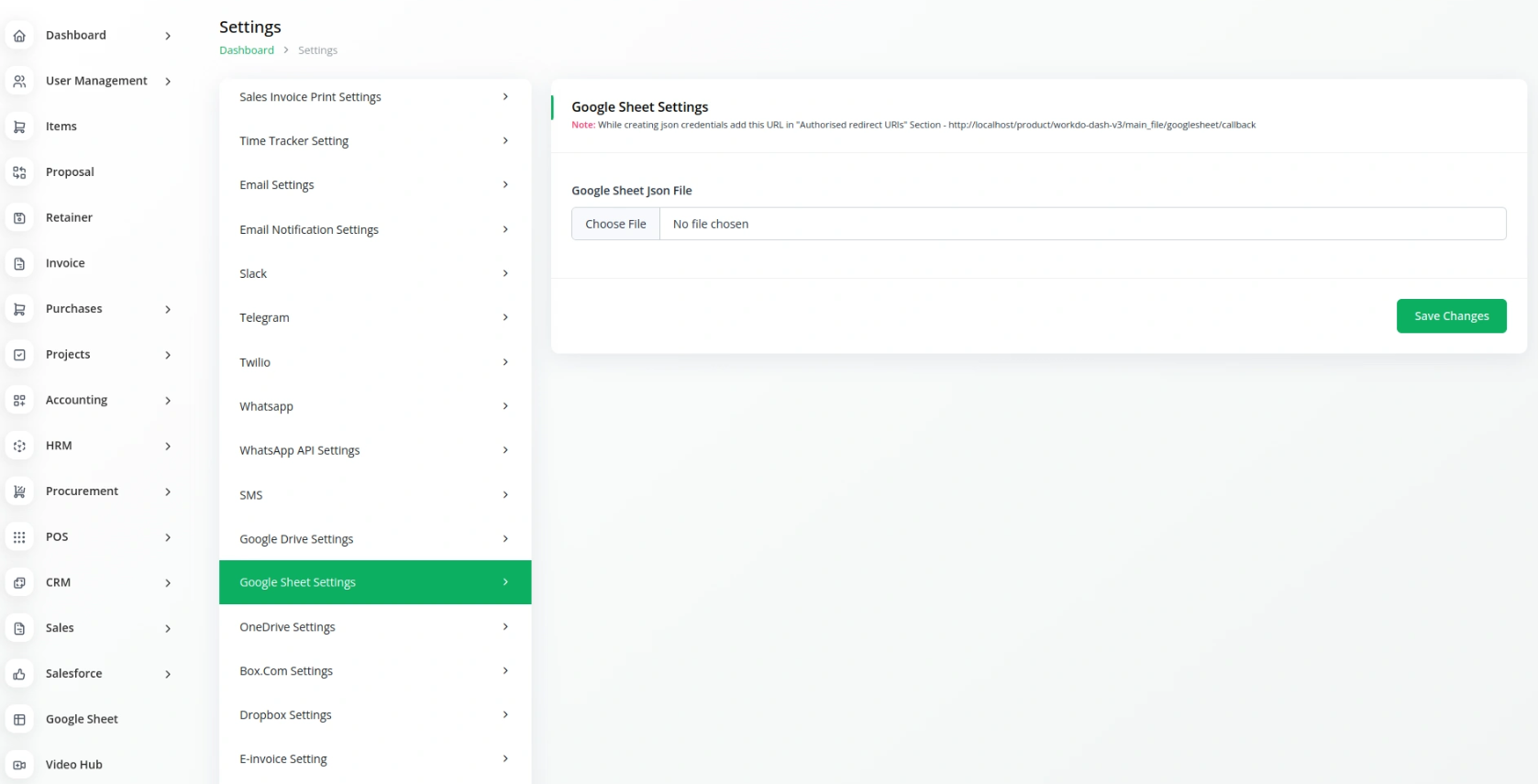
Customize, Sort, and Filter with Ease
Apply formatting, use advanced formulas, and filter your data—all from within Webenoid. It’s designed for power users and casual editors alike.
Full Description
Smart Integration with Google Sheets
This add-on connects your Webenoid Dashboard directly to your Google Drive, giving you full control over spreadsheets without ever opening a new tab. Instantly review, modify, or organize data where your work happens.
Step-by-Step Setup
Upload your Google credentials JSON file in the system settings under Google Sheets. Once authorized, you can browse, edit, or generate new sheets linked to your account.
Built for Speed and Collaboration
With built-in search, live updates, and access permissions, teams can edit the same sheet simultaneously—ensuring version control and speed in decision-making.
Flexible Data Management
Use the built-in tools for formatting, cell protection, and formula editing. Whether for inventory tracking or sales Dashboards, Google Sheets inside Webenoid makes data work smarter for you.