Form Builder
Create, customize, and manage powerful dynamic forms that integrate seamlessly across multiple modules, boosting workflow automation and data collection efficiency.

Key Features
Drag-and-drop form creation with full customization support
Supports integration with modules like CRM, Projects, CMMS, Sales, Contracts, and more
Real-time tracking of form responses with secure data storage
Role-based access and workspace-level form assignments
Built-in tools for editing, duplicating, and analyzing forms and responses
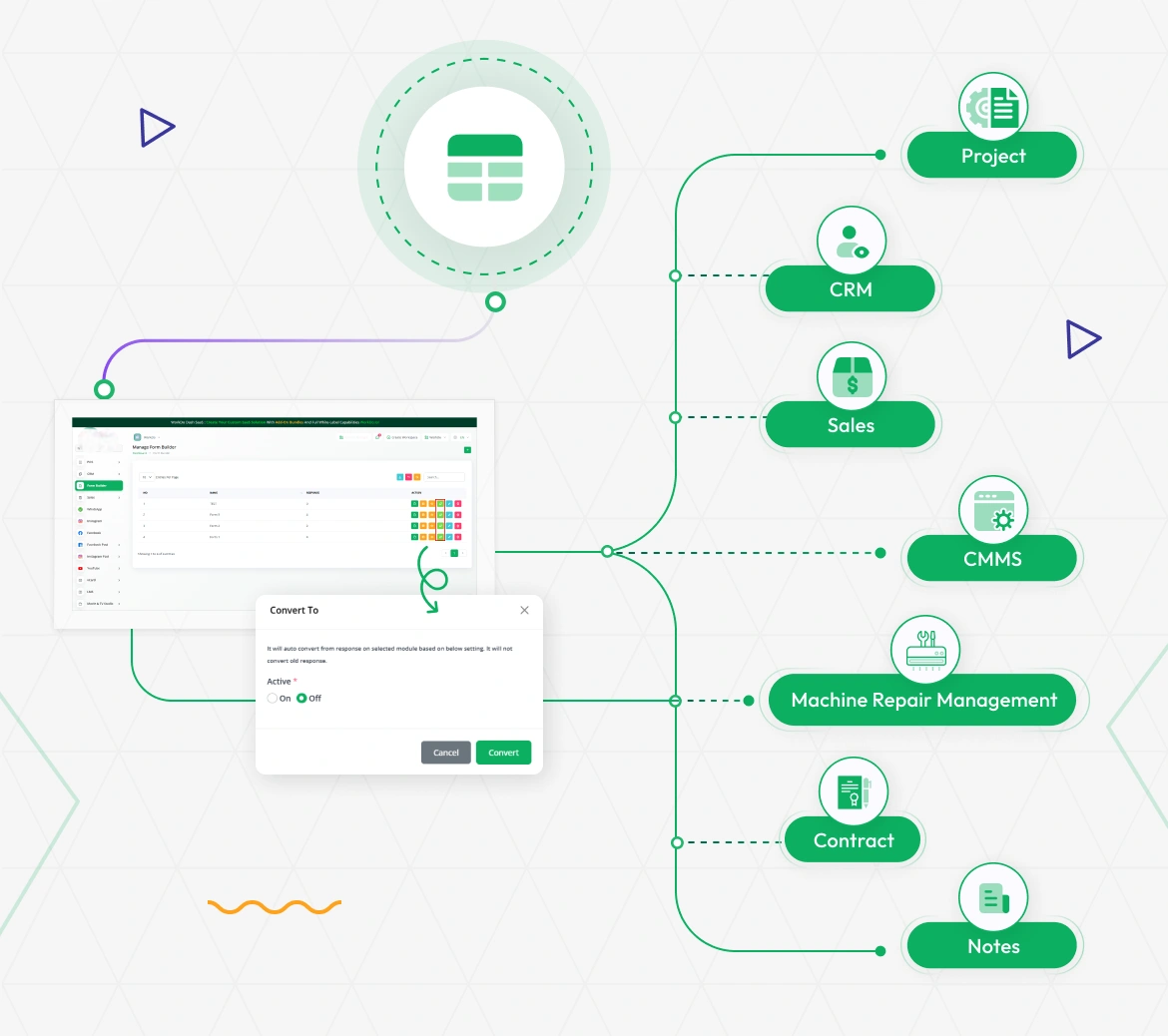
Form Builder for Seamless Integration
The Form Builder Add-On empowers users with the ability to create flexible, customized forms tailored to specific business processes. Whether you are managing leads, contracts, projects, or equipment repair, this Add-On provides seamless integration with essential modules, enabling you to collect information accurately and automate workflows across your organization.
Effortless Form Creation with Full Control
Design and manage forms effortlessly using a user-friendly drag-and-drop builder. Each form can be activated, deactivated, assigned to workspaces, and linked to specific modules. This high level of control ensures forms are only visible and usable where needed, enhancing data relevance and organization.
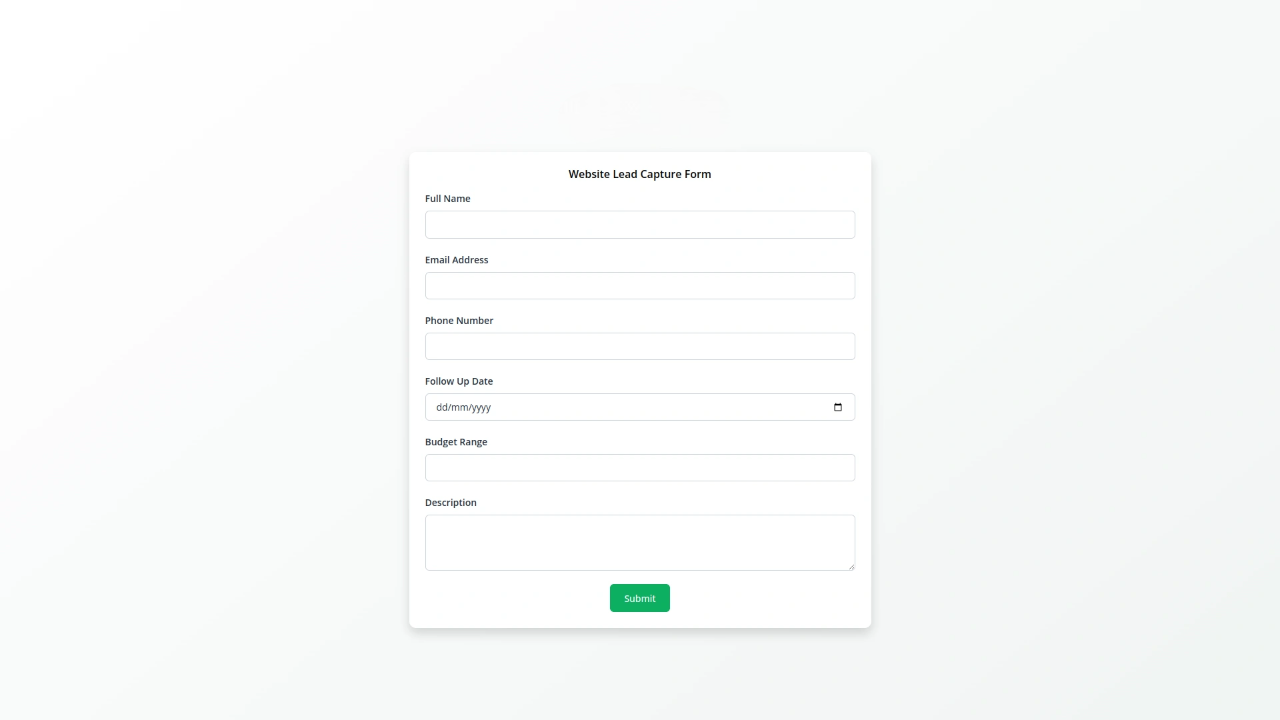
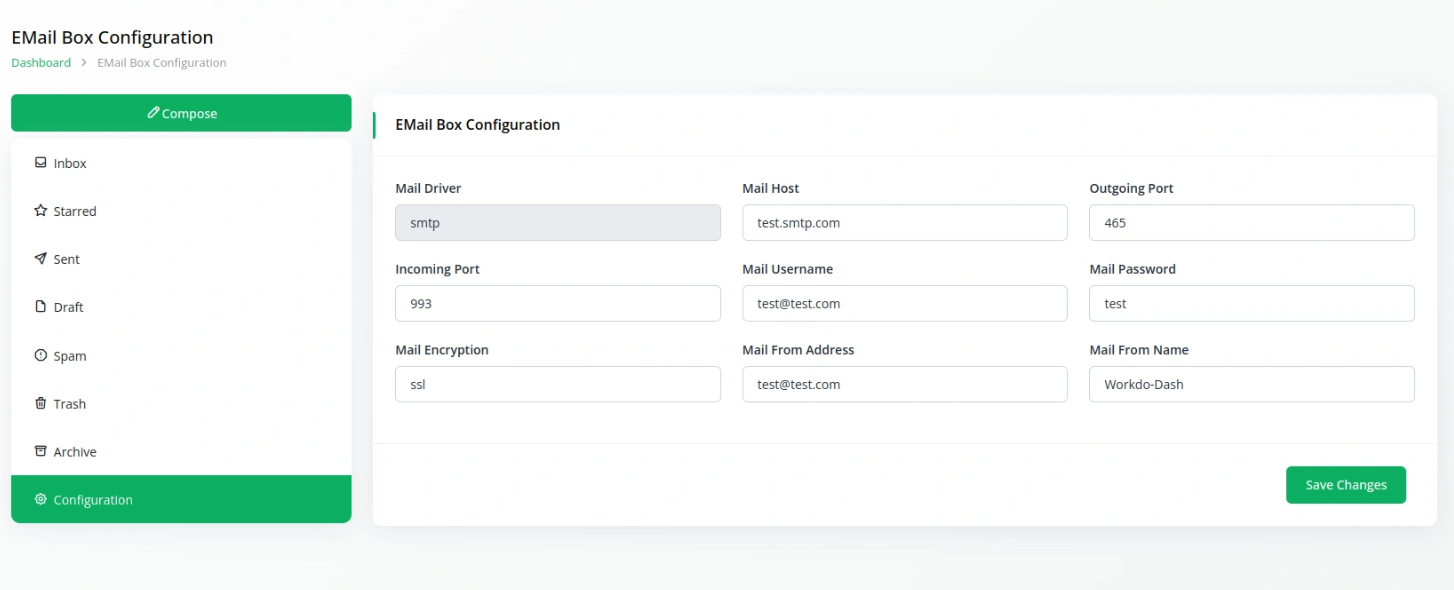
Advanced Field Customization and Real-Time Management
Customize individual fields with a variety of input types such as text, email, numbers, dropdowns, and attachments. Responses are stored in real time with timestamped entries, ensuring accuracy in data capture and facilitating faster decision-making based on the latest inputs.
Full Description
Build Smarter Forms, Empower Your Workflows
The Form Builder Add-On is the perfect solution for teams looking to streamline data collection and align information flow across departments. With an intuitive drag-and-drop interface, users can build complex forms without writing a single line of code. Whether it’s a client intake form, maintenance request, or contract submission, this tool helps capture critical information efficiently and consistently.
Each form supports custom fields such as text boxes, checkboxes, date selectors, and file uploads, with the ability to assign them to specific modules or workspaces. Once published, forms can be distributed via shareable links or embedded within your system’s existing modules. Built-in tools allow you to instantly copy the form link, edit form contents, view collected responses, and manage submission history.
With support for modules like CRM, Projects, Sales, Contracts, CMMS, and Machine Repair Management, the Form Builder becomes an essential part of your automation toolkit. Real-time response tracking, secure data storage, and workspace-level access control make it ideal for businesses that demand efficiency, structure, and flexibility from their communication systems.