Custom Alert
Deliver personalized, time-sensitive alerts directly to your users with flexible targeting, scheduling, and display control features.
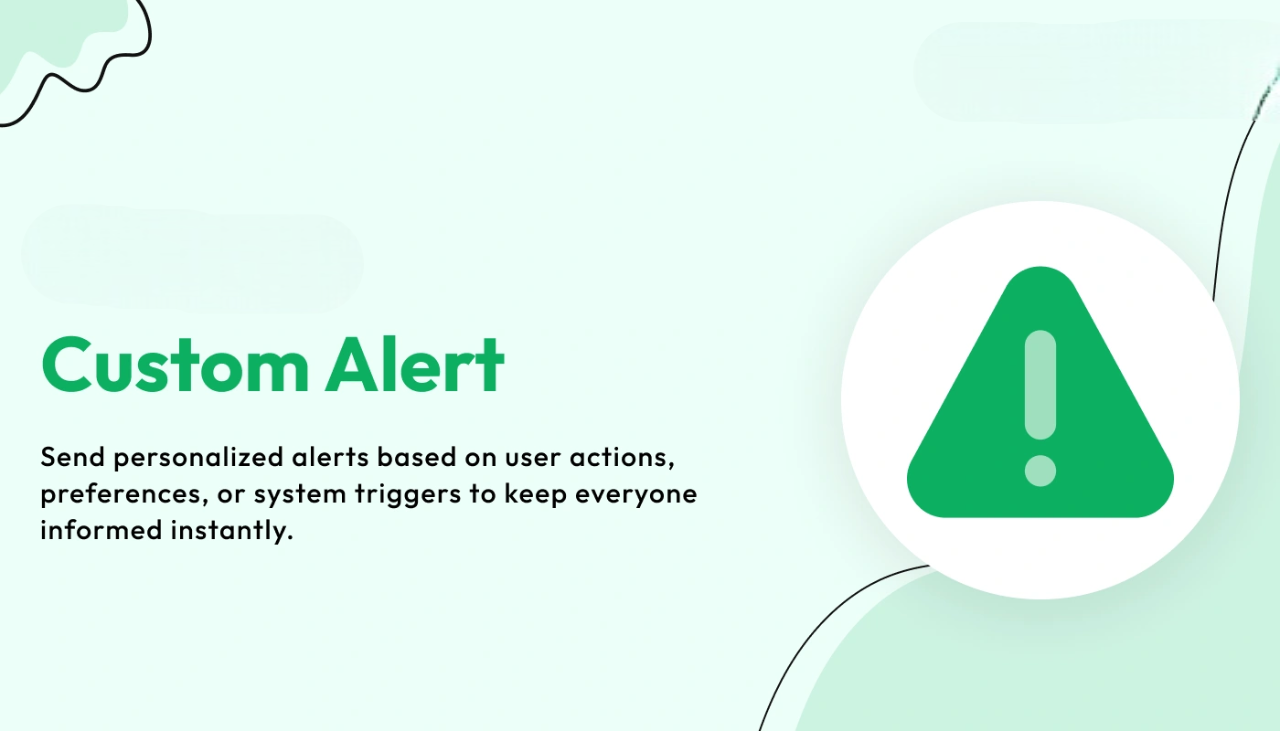
Key Features
Create alerts with customizable message tone: info, warning, or critical
Set display frequency and delay to avoid alert fatigue
Target alerts to specific modules like Invoices or Bills
Schedule alerts to appear at the perfect moment
Ensure precise delivery with filtered user targeting
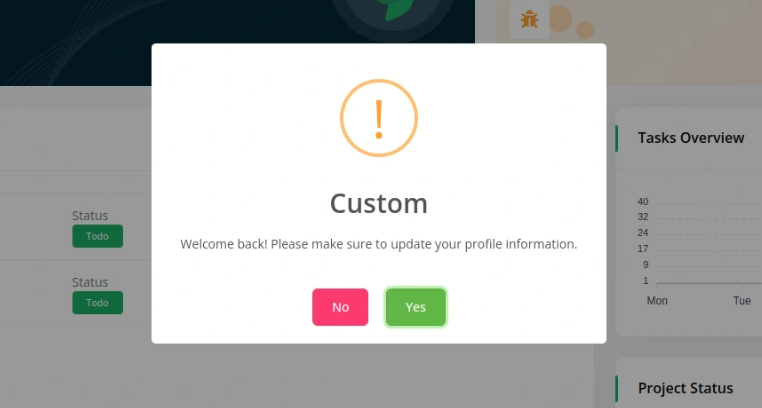
Craft Clear and Contextual Alerts
The Custom Alert Add-On allows you to design meaningful, purpose-driven messages that guide, inform, or notify users within your system. Whether you’re announcing policy updates, issuing warnings, or simply sharing a reminder, you can tailor the alert’s type and appearance to align with the tone and urgency of your message. You also have control over how often the alert should be shown—striking the perfect balance between visibility and user comfort.
Target the Right Audience with Precision
This Add-On empowers you to determine who sees each alert and when. Choose between immediate alerts or custom scheduling based on modules such as invoices or bills. For example, when targeting an alert linked to a specific invoice, the system ensures that only users assigned to that invoice will see the message—making your in-app communication highly relevant, focused, and efficient.
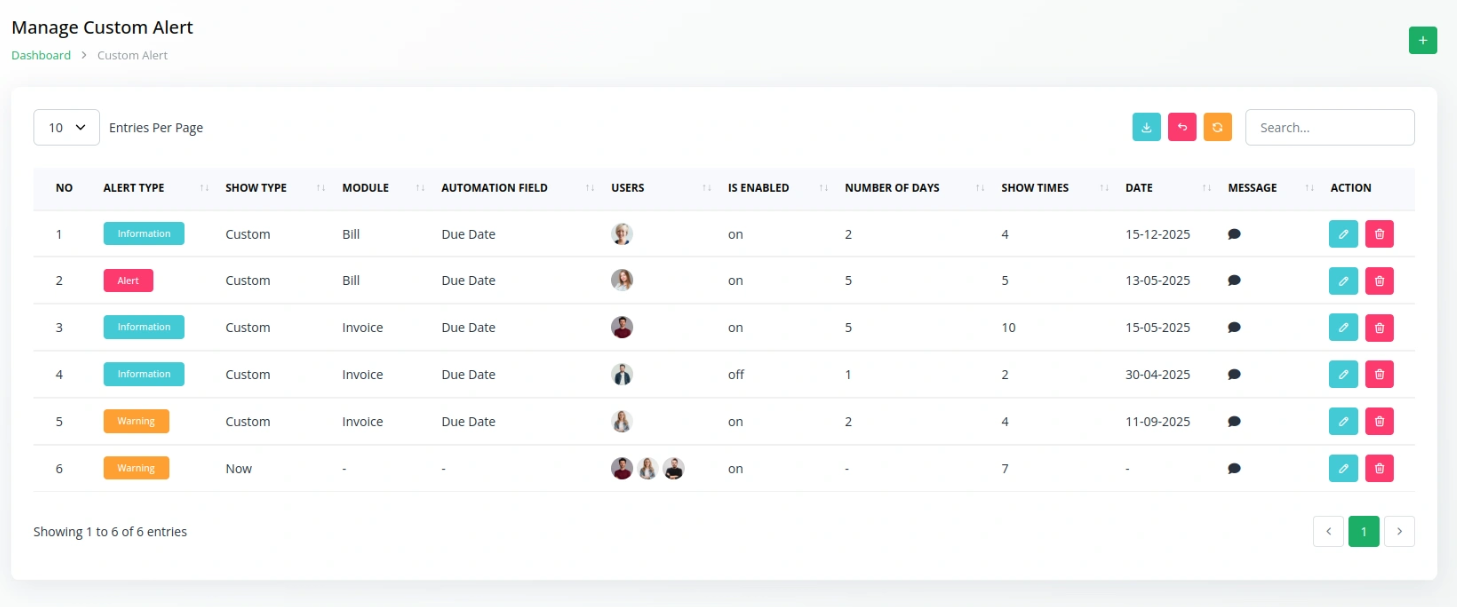
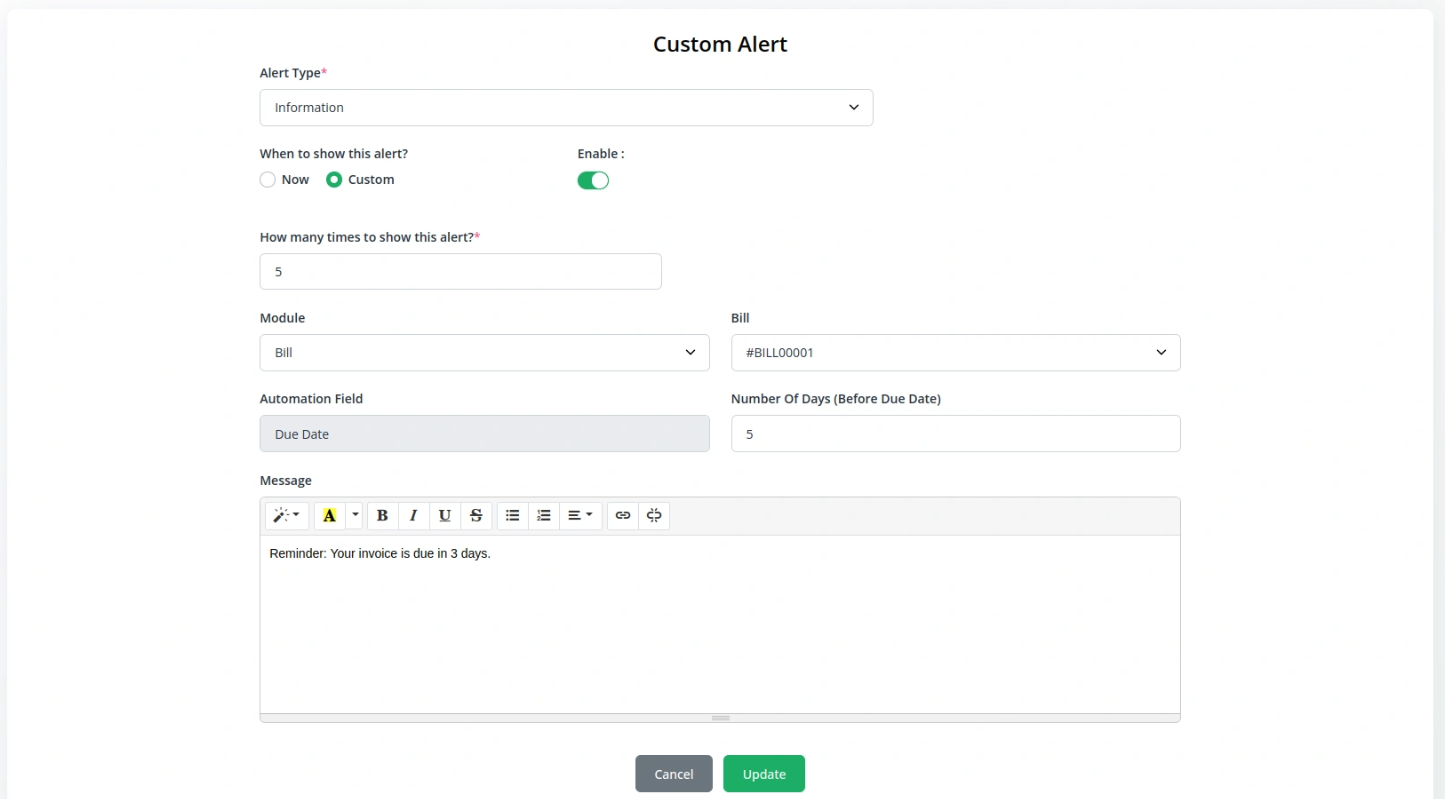
Control Alert Timing with Smart Scheduling
With built-in scheduling options, you can choose exactly when an alert should begin appearing to users. Use the “Number of Days” field to delay visibility and align alerts with important dates or workflow milestones. Whether you’re managing payment reminders or issuing future system updates, this feature ensures timely and well-placed alerts that support operational clarity.
Full Description
Send Targeted Alerts When They Matter Most
The Custom Alert Add-On is a powerful communication tool designed to give platform administrators complete control over how, when, and to whom alerts are displayed. With its intuitive interface and flexible configuration options, you can send tailored messages that inform users, prevent errors, or prompt immediate actions—without overwhelming your audience.
Its module-specific targeting, scheduling flexibility, and user filter options allow you to deliver alerts with laser precision. Whether you’re announcing a billing change to specific clients or sending reminders to staff about internal procedures, the Custom Alert Add-On ensures your message is delivered on time and in context. All of this happens within the platform, eliminating the need for external communication tools or cluttered dashboards.
This Add-On is ideal for businesses that value operational clarity, timely engagement, and seamless communication across roles and modules within a unified system.